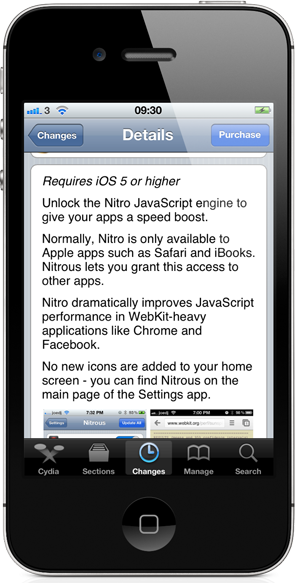The Nitrous tweak that has recently found its way onto the BigBoss repository will be a package which a lot of jailbroken iOS users have been waiting for. Google and their Chrome browser have been receiving a lot of praise for the aesthetics and overall performance of the iOS version of the popular web browser, but unfortunately not everything is perfect in a stock installation of the app from the official App Store. Due to limitations placed on developers by Apple, Google and others are restricted as to what they can and can’t achieve when building apps that are heavily web-based.
Some of you may or may not remember when Mobile Safari was revamped not that long ago, and with it came a rebuild of the underlying code around the Nitro JavaScript engine that drastically increased performance and provided the user with a browsing experience that contained fewer lags and pauses while visiting their favorite websites. In a rather bitter sweet twist, Apple unfortunately doesn’t allow apps built around the UIWebView to take advantage of this newer engine and same goes for all of the default third-party apps.
The Nitrous tweak is about to change all of that and is clearly based around the belief that a faster experience across the board is definitely a benefit to Apple and iOS. After all, using apps like Google Chrome is a big pull for mobile users toward iOS and it can only benefit Apple to have that experience as pleasurable as possible. When installed, Nitrous doesn’t offer any additional home screen icons but can be accessed and configured from the native Settings app where apps can either be granted or revoked from using the Nitro JavaScript engine.
Allowing access is as simple as toggling a switch on or off, and the performance increase can be noted immediately. Any app that has WebKit-heavy dependence will notice an improvement when activated through Nitrous. It may immediately seem that this will only be of benefit to Chrome users or users of third-party browsers, but a surprising amount of extremely popular iOS apps are built around web views such as Facebook and in some areas, Twitter.
Nitrous is available as a $0.99 download from the BigBoss repository and requires iOS 5 or higher.
Be sure to check out our iPhone Apps Gallery and iPad Apps Gallery to explore more apps for your iPhone and iPad.
You can follow us on Twitter, add us to your circle on Google+ or like our Facebook page to keep yourself updated on all the latest from Microsoft, Google, Apple and the web.