The recently-released Samsung Galaxy S III is a powerhouse matched only by a couple of devices within the smartphone market, but that hasn’t stopped one modder from pushing the boundaries just that little bit farther.
Cameras are notoriously limited by the device’s software, but serial modder hyperX bleeds every last drop of power from the Galaxy S III’s snapper, allowing 1080p video to record at 24Mbps in fine mode (up from 19Mbps), as well as 30Mbps in superfine mode.
In terms of 720p video – the minimum level required for high definition, the usual 10Mbps in fine leaps up to 15Mbps, while in superfine mode, the quality transcends all the way up to 19Mbps. The tweak is a work in progress, and with all current resolutions and modes recording audio at 192Kbps, hyperX is looking to include a 60fps option in the near future.
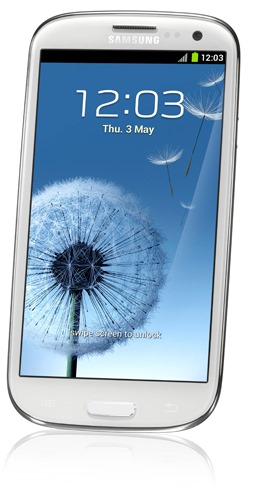
By default, Samsung blocks use of the camera when the battery is below 15 percent, and although they are only looking out for our interests in conserving battery for more important situations, it does feel somewhat like we’re being mollycoddled a little too much. Luckily, the mod overrides the block, meaning if that Kodak moment does arise and you’re low on juice, you can not only capture it, but the quality will be superior than before.
As well as the pet peeve that be the battery-related restriction, you can also utilize the volume buttons in order to use your camera whilst on the phone, which is always useful if you spend a great deal of time chatting.
Please bear in mind, though, that while it does a good job in uncapping the software limitations, your resulting file sizes will be noticeably larger, so if you’re only rocking the 16GB model, make sure you either manage your clips in an organized fashion, or – if you’re like me – grab yourself a microSD card to give you enough space to procrastinate from tidying up!

As you would expect from mods of this nature, your brand-new device will need to be rooted before you can get started, details of which can be found in our step-by-step posted here. Once that’s complete, replace your default SamsungCamera.apk with the one found below using any good root explorer.
You may also like to check out:
Make sure to check out our Android Apps gallery to explore more apps for your Android device.
You can follow us on Twitter, add us to your circle on Google+ or like our Facebook page to keep yourself updated on all the latest from Microsoft, Google, Apple and the Web.

