If you’re the owner of an iPhone 4 or iPhone 4S, you’re probably already acutely aware of just how eye-poppingly awesome that Retina Display screen is. Double the resolution of the iPhone 3GS, the iPhone 4 and 4S screens just appear to be printed thanks to their super high-res screens. Wouldn’t it be awesome if our Macs made a similar jump? According to Cult Of Mac, that is something that Apple could well be working on making a reality.

After some digging around, it seems that OS X 10.7 Lion has some of the hooks in ready for extremely high resolution displays. For example, it is possible to enable a new ‘HiDPI’ mode which makes OS X load high-res versions of all the text and images it renders, assuming they are available.
This is an interesting discovery, and one that suggests that Apple could well be working to bring iMacs and MacBooks to market which feature higher resolution displays than they currently offer. The new HiDPI mode inside Lion would be needed in order to make sure in-screen items would not simply shrink in size or be blown up and look awful. High resolution artwork and text would be needed if the number of pixels built into screens were to increase dramatically. Something Apple knows all about after having to offer 2x artwork in its iOS SDK.
You can test HiDPI out for yourself right now assuming you are using Lion and have the time to download Xcode from the Mac App Store. It’s free, but weighs in at well over a gigabyte in size.
The payoff isn’t quite as exciting as you might think, either. As Cult Of Mac’s video shows, the resolutions on offer leave the screen displaying everything over-sized as we do not currently have the high-res displays to go with it.
If you really must give it a shot though, we suggest you follow the embedded video. All that is required is to download Xcode and select a tick box or two. After logging out and back in, you should see the new mode enabled.
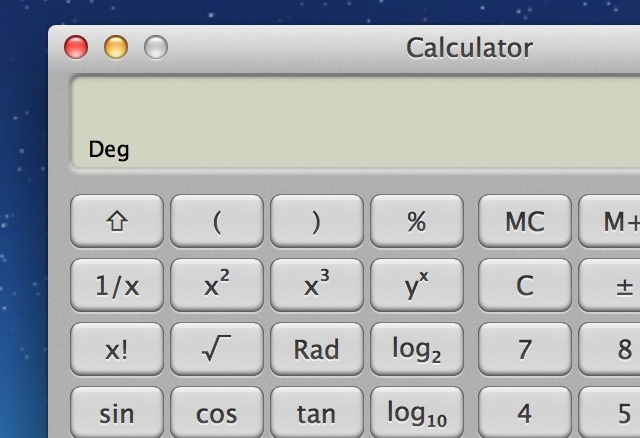
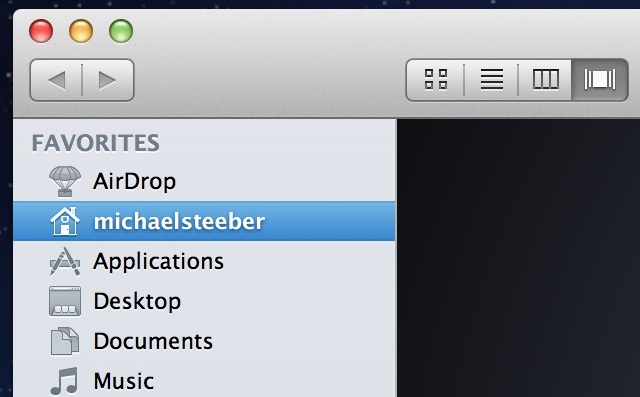
As you can see from the screenshots, things to certainly appear to be smoother on the whole. We can’t wait to see where Apple takes this, and here’s to a 27" iMac with a crazy resolution at some point in our future!
You can follow us on Twitter, add us to your circle on Google+ or like our Facebook page to keep yourself updated on all the latest from Microsoft, Google, Apple and the web.

