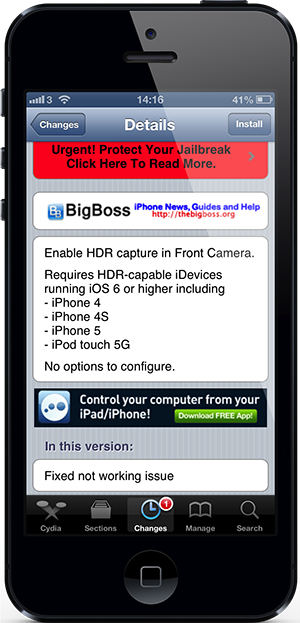A lot of iOS users go through the jailbreak process so that they can install different packages and tweaks that go some way in improving the functionality of their device. Apple has undoubtedly gone through a lot of effort to make their iOS devices some of the most powerful pieces of consumer technology available, but it can never hurt to have different tweaks available that build on that great work from the fruit company. Those who have been looking for a way to improve the capture quality from the front-facing camera on the iPhone or iPod touch should definitely check out the Front HDR package on Cydia.
We’ve already seen the LLBPano package from the same developer which greatly improves the quality of panoramic pictures in low light conditions. Front HDR is one of those relatively simple tweaks that does exactly as it says on the tin by introducing HDR capture abilities for compatible devices using the front-facing camera. This new functionality is only available on certain iOS devices and has been released as an attempt to bring the front camera back onto an even footing with its rear counterpart that natively has the ability to capture fantastic HDR images.
At the time of writing, the Front HDR package is compatible with the iPhone 4, the iPhone 4S, the iPhone 5 and the fifth-generation iPod touch, all of which have front-facing cameras and are compatible with the required firmware. Before any users can install and make use of the HDR related goodness in the package, it is imperative that they are running one of the aforementioned devices with iOS 6.0 or above installed.
Not a great deal of iOS users seem to actually make use of the native HDR functionality that is included with Apple’s latest iOS devices. In certain conditions, HDR can be the savior of a photograph by capturing a very low light and very bright image before combining them both together to form one hybrid photograph. If iOS based photography is high on your list of interests, then it is definitely one package worth checking out.
Front HDR is available as a free-of-charge download from the BigBoss repository and requires a jailbroken HDR capable device running iOS 6.0 or above.
Be sure to check out our iPhone Apps Gallery and iPad Apps Gallery to explore more apps for your iPhone and iPad.
You can follow us on Twitter, add us to your circle on Google+ or like our Facebook page to keep yourself updated on all the latest from Microsoft, Google, Apple and the web.