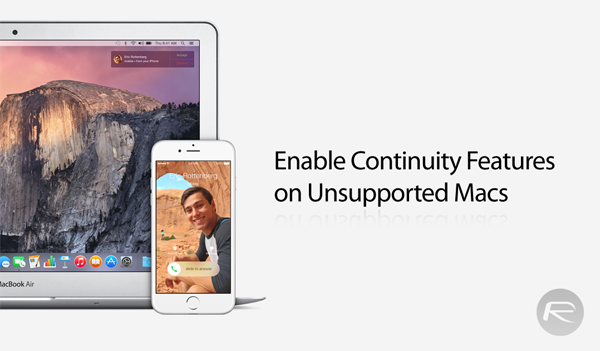OS X Continuity Activation Tool is designed to do exactly what the name itself suggests; to enable Handoff, Instant Hotspot, and AirDrop features on older Macs that do not support it. This tool will make sure you are not left out of Apple’s finest feature in a long time.
When Apple’s Continuity feature first went live with the release of OS X Yosemite and iOS 8.1, Mac and iPhone users went ecstatic at the prospects of having a go at it. That was until users realized that the Bluetooth LMP version of a Mac should be 0×6 to support Continuity features.
So while Apple decided to not support all Bluetooth 4.0 capable Macs for Continuity in OS X Yosemite, it turned out that with some manual tinkering users could enable said feature for unsupported Macs. OS X Continuity Activation Tool, does just that – only it’s automated, easier and faster.
How does it do that? To quote the developer, it “Does a Continuity compatibility check, backups the original Systems kexts, disables a Mac-model blacklist in the Bluetooth kext, whitelists the Mac board-id in the Wi-Fi kext.”, and then, “Produces a report of the current system parameters influencing Continuity.”.
It’s worth noting that the tool may not work for all users, but only Macs with built-in Bluetooth 4.0 are supported. If your Mac doesn’t have Bluetooth 4.0, you will need to first upgrade the built-in hardware. And no, Bluetooth dongles won’t work with this. The developer has listed down the supported Mac models, along with the necessary hardware changes, if any are required.
- MacBook Air (2008-2010) – Requires new wireless card: BCM94360CS2
- MacBook Air (mid-2011) – No changes required
- Mac mini (2009-2010) – Requires new wireless card
- Mac mini (mid-2011) – No changes required
- MacBook Pro (mid 2009-late 2011) – Requires new wireless card: BCM94331PCIEBT4CAX
- iMac (2008-2011) – Wi-Fi + Bluetooth card upgrade
- MacBook Pro (late-2011) – Requires new wireless card: BCM94331PCIEBT4CAX
If you see your Mac in the list, and want to give it a go, here’s how to do it.
Be warned, that if you have previously attempted a Kext Mod Application to modify the kexts on your Mac, you need to reset all changes to original settings before attempting to run this tool.
Instructions on how to install:
Step 1: Download OS X Continuity Activation Tool from here.
Step 2: Extract (unzip) the downloaded file.
Step 3: Run the app, and follow all on-screen instructions. Ignore or deny any “Access to accessibility features” prompt that you may come across.
(via: 9To5Mac)
You may also like to check out:
- How To Clean Install OS X Yosemite On Your Mac [Tutorial]
- How To Setup And Use Handoff In iOS 8 And OS X Yosemite [Guide]
You can follow us on Twitter, add us to your circle on Google+ or like our Facebook page to keep yourself updated on all the latest from Microsoft, Google, Apple and the web.