If you’re accustomed to the tiled interface of Windows Phone 8, you’ll be aware of how easy it is to change the color of the theme / accent to whatever you want. Well, almost anything; for while one can accent the user-interface with a bunch of exotic colors ranging from cobalt to crimson, there’s no immediately apparent black option. If you’ve spent some time rootling around your device’s settings, you may already have discovered how to inject the jet-black finish upon the UI, but if you haven’t and would like to know how, below you’ll find a little tutorial covering the steps.
Changing the accent of your Windows Phone 8 device is easy. Simply hit Settings, and under the System option, tap on Theme. Then, under Accents menu you’re met with a pallet of 20 different colors from which to inject your device’s home screen and overall visual elements with a dash of vibrancy.

Unfortunately, if you don’t want to make such a big fashion statement, there’s no obvious black color option, but in following the quick guide we’ve compiled below, you’ll soon learn that there’s a rather makeshift way to achieve the look.
Step 1: Fire up the Settings app from your Windows Phone 8 home screen.
Step 2: Under System, scroll down to Ease of Access.
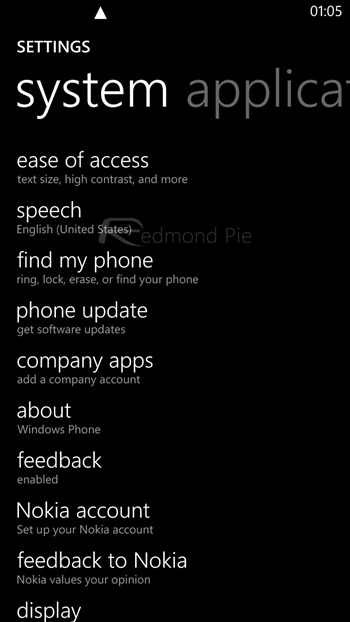
Step 3: Upon opening this page, you’re met with a variety of usability-related options, including High Contrast. Toggle it on.
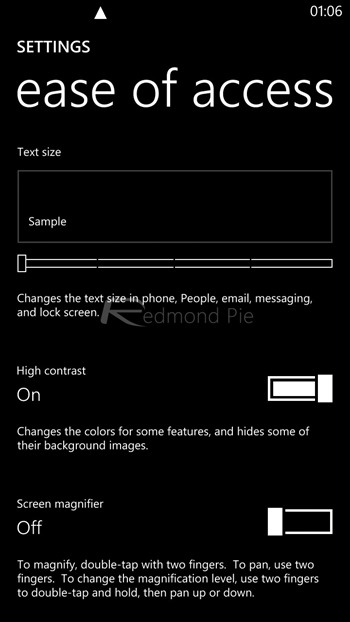
Step 4: That’s it! Your work is done, and if you jump back to the home screen, you’ll notice that your tiles are now in black.
Because of the way the borders work, this ‘theme’ looks much better on the lighter backdrop than the dark one, and as such, you might want to navigate your way back to the Theme option in Settings before changing the Background option to ‘light.’

With Windows Phone 8.1 incoming, it would be nice if Microsoft were to include support for a black theme, but with so many key features and aspects still missing within its mobile software, it certainly shouldn’t be atop the company’s list of priorities. After all, the talk of several key updates, including a new Swype-like keyboard, notifications center and wallpaper support is more than enough for us, and for the time being, this accessibility feature will provide adequate access to the neat-looking darker aesthetic.
You can follow us on Twitter, add us to your circle on Google+ or like our Facebook page to keep yourself updated on all the latest from Microsoft, Google, Apple and the Web.

