If you’re an iOS device user with a keen interest in snapping photos to share with friends and family, then the limitations placed upon the native Mail app will definitely have caused you some concern. For reasons beyond our comprehension, Apple saw fit to limit the amount of photos that can be attached to an email to five, meaning that anyone wanting to send more than that would need to go through mail compose process multiple times. The very popular Mail More Photos tweak that originally resolved this issue in 2012 has now been updated with iOS 7 and ARM64 support to ensure that modern device users can continue to enjoy a limitation free Mail app.
Mail More Photos is a relatively simple tweak to comprehend and get up and running with. Installation of the package doesn’t result in any additional home screen icon or settings being added to the device. Instead, the power of the extension comes entirely from the fact that it becomes immediately possible to create an email and attach as many photos as required from the Photos app on the device.

After installing this package, users will be able to individually open a photo from within Albums or Places in the Photos app and select the email sharing option for an unlimited amount of photos. In addition to that, it is also possible to call up the action menu within an email and select the Attach Photo or Video option to go directly to the Photos app to select multiple pieces of media.
One of the great little extra features of the package is that the title bar of the selection view updates automatically every time an image is selected to show the total size of the selected photos. This is particularly handy when sending a mail to an account with a known inbox limit.

This is another example of a great and valued package that continues to get periodical support from its developer to maintain compatibility with new hardware and firmware.
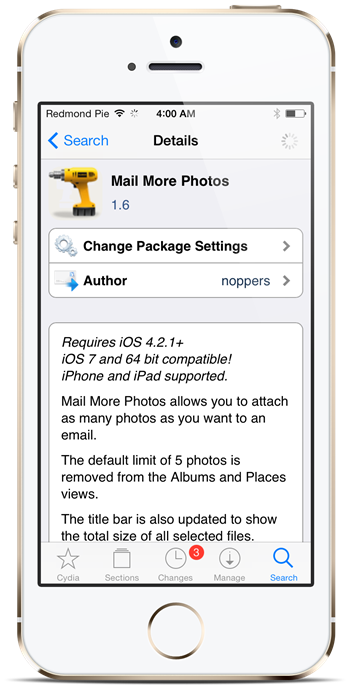
Mail More Photos is available as a $0.99 download from the ModMyi repository. The package is compatible with all jailbroken devices running iOS 4.2.1 and above, including Apple’s latest 64-bit hardware.
For tutorials on how-to jailbreak, check out:
- iOS 7 – 7.0.4 Jailbreak: Download Evasi0n 7 For iPhone 5s, 5c, 5, iPad, iPod touch [Windows / Mac]
- Jailbreak iOS 7 – 7.0.4 Untethered On iPhone 5s, 5c, 5, 4s And More With Evasi0n 7 [Video Tutorial]
Be sure to check out our iPhone Apps Gallery and iPad Apps Gallery to explore more apps for your iPhone and iPad.
You can follow us on Twitter, add us to your circle on Google+ or like our Facebook page to keep yourself updated on all the latest from Microsoft, Google, Apple and the web.

