Here’s how to duplicate apps on iOS 10 on an iPhone, iPad or iPod touch device. No jailbreak is required for this to work.
We all know how to install apps and games on an iPhone, but sometimes, wouldn’t it be great if you could have the same app installed twice? Perhaps you want to have two Facebook accounts active at once, or multiple saved games in a game that only supports one.

Whatever the reason, installing multiple versions of the same app is possible, but it does need some hoops to be jumped through. In order to make this work, you need to be using a Mac with Xcode (from Mac App Store), iTunes and Cydia Impactor (cydiaimpactor.com) at your disposal. If you can manage that, the steps below will get you up and running.
Step 1: Locate the hacked IPA of the app you want to duplicate. You can retrieve these apps from all kinds of sources, so head on and search for them on the web.
Step 2: Copy the app you want to duplicate to your Desktop and rename the .ipa to a .zip file.
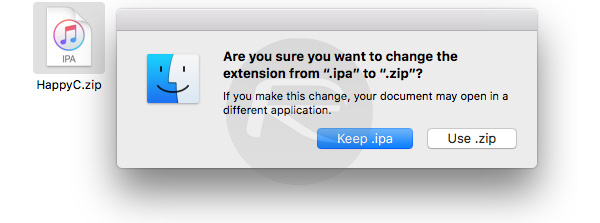
Step 3: Double-click the newly renamed .zip file and it will extract to a new folder.
Step 4: Inside the extracted folder, you will find another folder named Payload. Drag this Payload folder to your desktop.
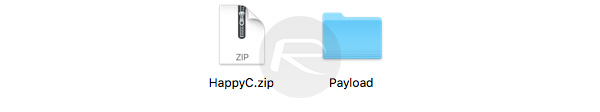
Step 5: Open the Payload folder, locate the application file within it and right-click. Choose the Show Package Contents option.
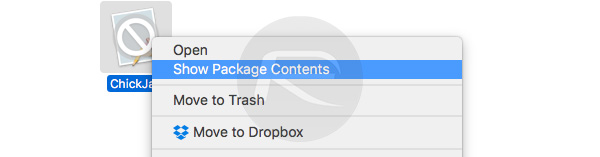
Step 6: Search for the info.plist file within the package you just opened. Open this file in Xcode.

Step 7: Look for the Bundle Identifier line in the newly opened plist file and edit the Value of this line to something new – com.company.appname, for example.
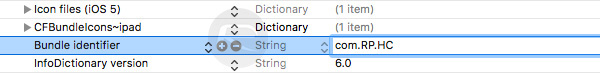
Step 8: Still in Xcode, go to File and then Save to commit your changes to disk.
Step 9: Close Xcode, right-click the Payload folder and select Compress. You will be left with a new .zip folder.
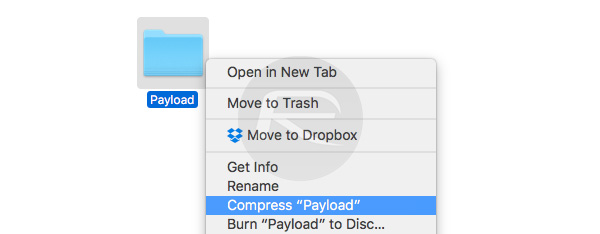
Step 10: Rename the .zip file to .ipa. The name of the file can be whatever you want, so make it something that reflects the app you are duplicating.
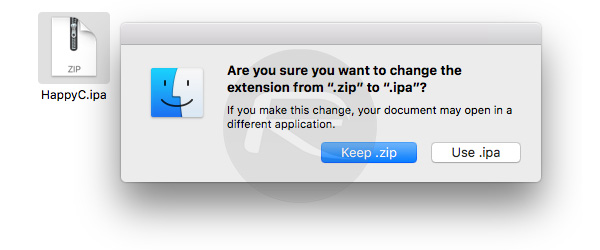
Step 11: Fire up Cydia Impactor with your iPhone plugged in and the follow the instructions here to sideload the IPA file you just modified: Sideload iOS Apps On Windows, Mac With Cydia Impactor Without Jailbreak, Here’s How.
Step 12: Once the app is sideloaded, over on your iPhone, launch the Settings app, select General > Device Management and then tap your Apple ID. You will now see the app you just copied over via Cydia Impactor. Simply tap Trust and then Trust again to verify the certificate.

And you’re done! If you haven’t already, download and install the original version of the same app from the App Store and there you have it, two same apps on your iPhone Home screen ready to launch and use!
This is perfect for if you want to have two different sets of saved games, or two accounts logged into a social media app at the same time. Experiment, and we’re sure you will find a use for this!
You might also like to check out:
- Download NDS4iOS IPA Of Nintendo DS Emulator On iOS 10 [No Jailbreak Required]
- Jailbreak iOS 10.3.1 / 10.3 / 10.2.1 For iPhone And iPad [Latest Status Update]
You can follow us on Twitter, add us to your circle on Google+ or like our Facebook page to keep yourself updated on all the latest from Microsoft, Google, Apple and the Web.

