Here’s how to download Instagram Stories and Instagram photos by hashtag using 4K Stogram for Windows and Mac the easy way.
Instagram is a pretty great place to put your photos and short videos in the form of stories, but there’s a problem. Getting that content back out of Instagram isn’t the easiest thing in the world – especially in terms of your Instagram Stories.

But there is a way to do it, and it’s an app called 4K Stogram. Available as a free download, the app handles downloading both stories and all images with specific hashtags without too much work. It’s pretty standard fare, and it’s free, too.
Here’s how to get it done. First, you’re going to download 4K Stogram for Windows, Mac, or Linux from here. But you figured that much already, right?
How to Download Instagram Photos by Hashtag or Instagram Stories
Step 1: Open the 4K Stogram app, click Tools and then Login. Again, if you haven’t downloaded yet, you can get 4K Stogram for Windows or Mac from here.
Step 2: Complete the login process.
Step 3: Type in the name of the hashtag that you want to download all the images of.
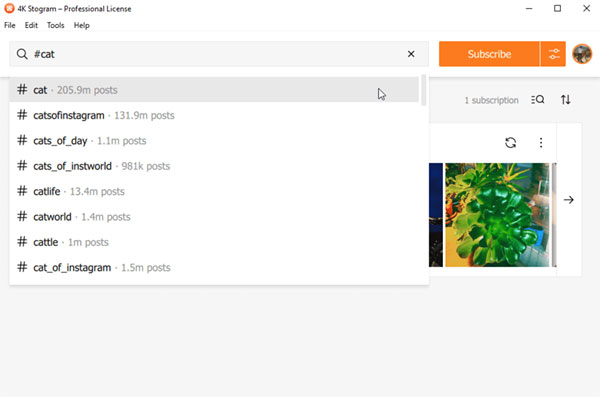
Step 4: Select the option you want from the returned searches.
Step 5: Click the Settings button beside “Subscribe”.
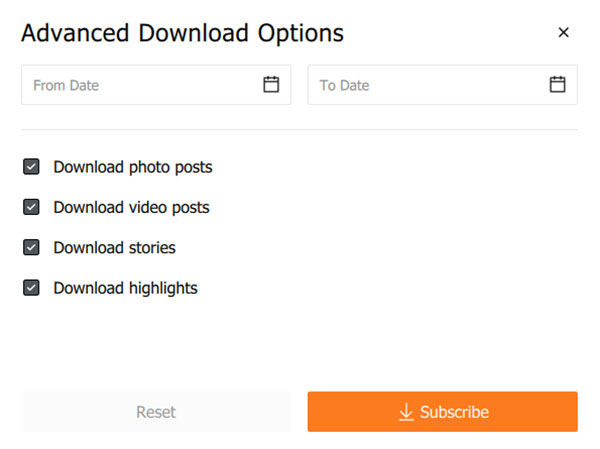
Step 6: Uncheck all of the options except “Download photo posts”. Select “Download Stories” to download stories rather than photos.
Step 7: Tap “Subscribe” and wait for the download to complete.
And that’s all there is to it! Simple, right?
You can find more info on how to use it here.
Disclosure: This is a sponsored post but we don’t get any commission from sales made on any of the above items.
You may also like to check out:
- Download iOS 14 Beta 1 IPSW Links And Install On iPhone 11, Pro, XS Max, X, XR, 8, 7, Plus, 6s, iPad, iPod [Tutorial]
- iOS 14 Beta 4 Download Release Date: Here’s When To Expect
- Download: iOS 14 Beta 4 IPSW Links, iPadOS 14 Beta 4 Released
- iOS 14 Beta 4 OTA Profile File Download Released Without Dev Account, Here’s How To Get It
- Jailbreak iOS 13.6 Using Checkra1n, Here’s How [Video Tutorial]
- Jailbreak iOS 13.5 On iPhone 11, Pro Max, SE, iPad Pro, More Using Unc0ver 5.0.0 [Tutorial]
- Download: iOS 13.6 Final IPSW Links, OTA Update Released For iPhone And iPad
- Jailbreak iOS 13.5 Without Or No Computer, Here’s How
- Apple Watch ECG App Hack: Enable Outside US In Unsupported Country On Series 5 & 4 Without Jailbreak
You can follow us on Twitter, or Instagram, and even like our Facebook page to keep yourself updated on all the latest from Microsoft, Google, Apple, and the Web.

