Here’s how to download videos from Facebook, Twitter and more services the easy way using SnapDownloader.
Facebook, love it or hate it, is the place where millions of people put videos ranging from their kid taking their first walk to important business presentations. Whatever the video, there’s a good chance that you want to keep it for some reason.
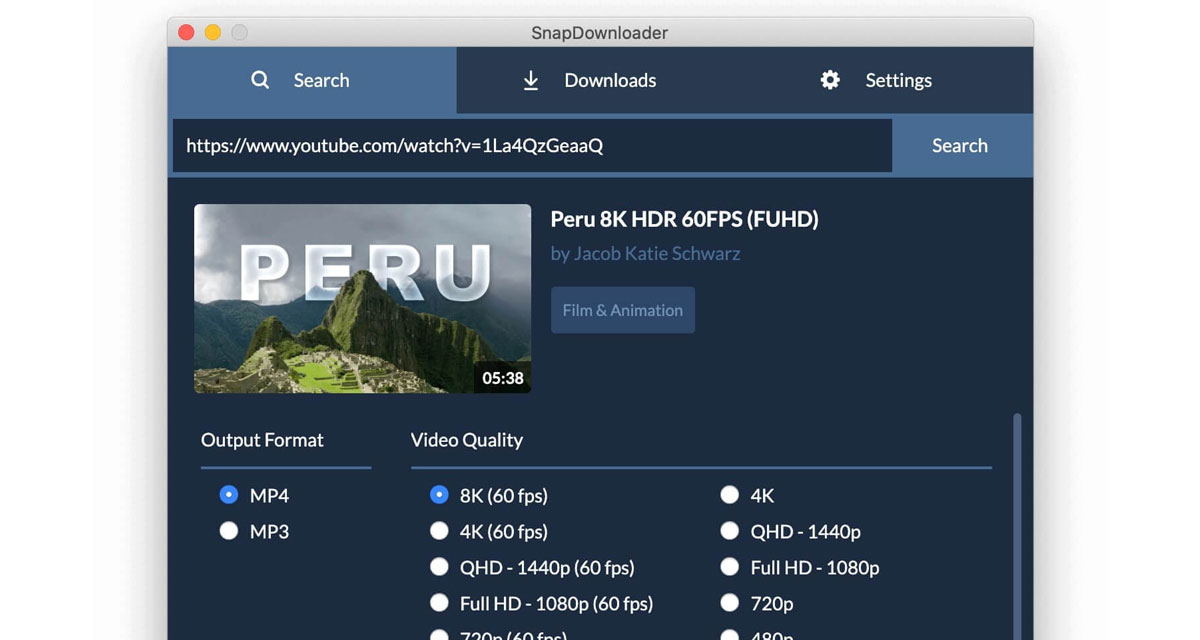
Archival, or just nostalgia – whatever the reason, downloading Facebook videos is surprisingly easy if you have the right software.
That software goes by the name of SnapDownloader and it can be downloaded now. It isn’t just Facebook that this thing can nab videos from, either.
There are more than 900 other sources of videos that this app can pull from, including YouTube, Twitter, Vimeo, and Reddit.
These downloads won’t be of poor quality, either. The app supports downloading content of up to 8K, including VR videos for those who like that sort of thing. Videos can be converted to MP4 or MP3 format and you can extract the audio if that’s all you need.
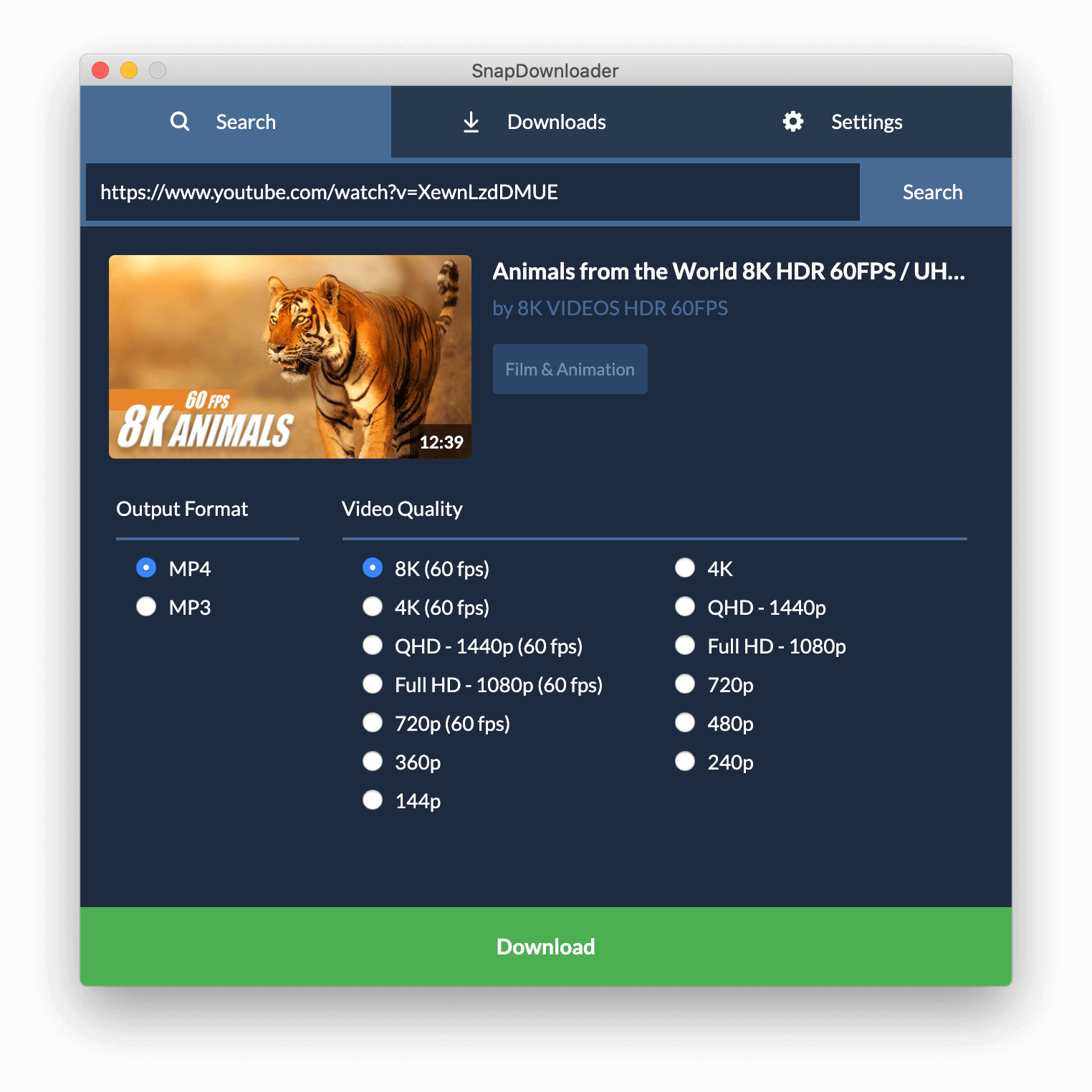
Anyone downloading huge numbers of videos can set up batch downloads and there is a scheduling feature that will keep those downloads to times where nobody needs the bandwidth – overnight, perhaps.
If the screenshots above didn’t appeal to just how easy it is to download videos from YouTube, FaceBook, and Twitter using SnapDownloader, here are step-by-step instructions on how to go about it.
How-to Instructions:
Step 1: To begin, simply copy the link to the video you wish to download, and paste it into the search bar in SnapDownloader.
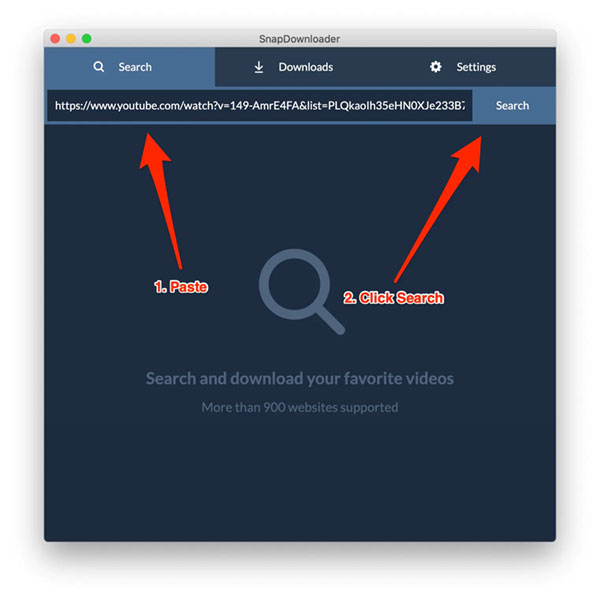
Step 2: Now hit the Search button,
Step 3: You will now see a list of options, the Output Format and Video Quality. If you wish to extract the audio only from the video, select MP3 in Output Format. Once set, hit the download button and boom! You video or audio file will start downloading.
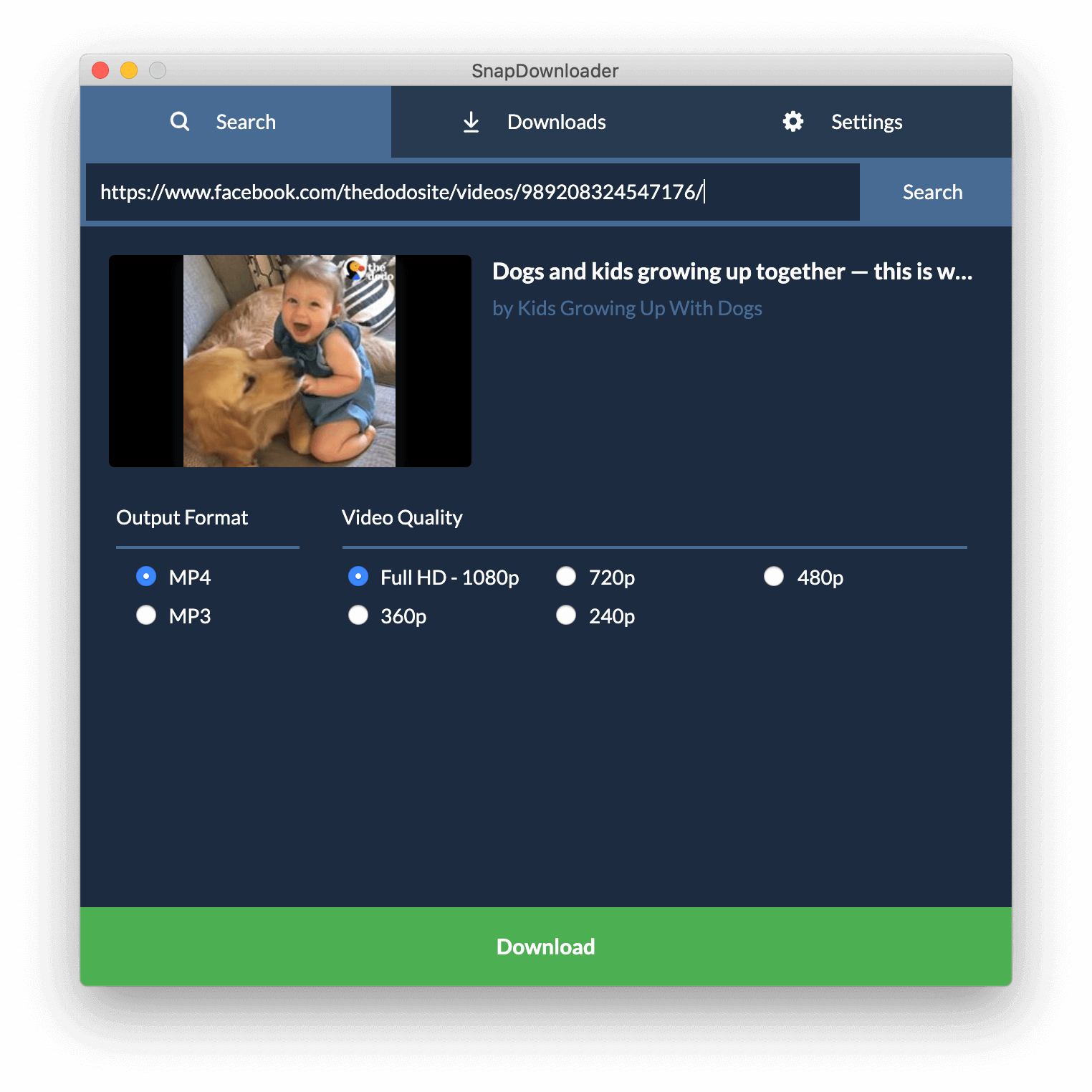
If this sounds like something you can use, download SnapDownloader for free now. You’ll get a free 24-hour trial and when you buy you can enter our special discount code to get 10% off. That discount code? REDMONDPIE of course!
You may also like to check out:
- Download: iOS 14.2 Beta 1 IPSW Links, OTA Profile File And iPadOS 14.2 Beta 1 Released
- How To Fix Bad iOS 14 Battery Life Drain [Guide]
- iOS / iPadOS 14 Final Compatibility For iPhone, iPad, iPod touch Devices
- Jailbreak iOS 14.0.1 Using Checkra1n 0.11.0, Here’s How-To [Guide]
- Download iOS 14.0.1 Final IPSW Links, OTA Profile File Along With iPadOS 14.0.1
- Fix iOS 14 Update Requested Stuck Issue On iPhone And iPad, Here’s How
- Fix iOS 14 Estimating Time Remaining Stuck Issue, Here’s How
- Fix iOS 14 OTA Stuck On Preparing Update Issue, Here’s How
- How To Downgrade iOS 14.0.1 [Tutorial]
- Apple Watch ECG App Hack: Enable Outside US In Unsupported Country On Series 5 & 4 Without Jailbreak
You can follow us on Twitter, or Instagram, and even like our Facebook page to keep yourself updated on all the latest from Microsoft, Google, Apple, and the Web.

