Personally speaking, I have been a user of iOS since the launch of the first iPhone back in 2007 and during that time I have always let Mobile Safari take care of my web browsing requirements. There has always been the temptation of fraternizing with some of the third-party browsers available on the App Store such as Apollo or SkyFire, but it always felt a little like cheating to move away from Apple’s own offering.
Like a large number of other iOS users, I have had to come to terms with that feeling and overcome it thanks to Google dangling an iOS version of Chrome under our noses. The Chrome browser immediately found itself at the number one spot in the free download charts and has hung around ever since, proving that Mobile Safari finally has a worthy successor. The simple but elegant user interface along with the nice and intuitive gestures and animations make Chrome a very appealing browsing experience on the iPhone, iPod touch and iPad. A few tweaks that have already hit the Cydia platform have made Chrome even better, but Chrome Download Enabler is trying to further expand on that.
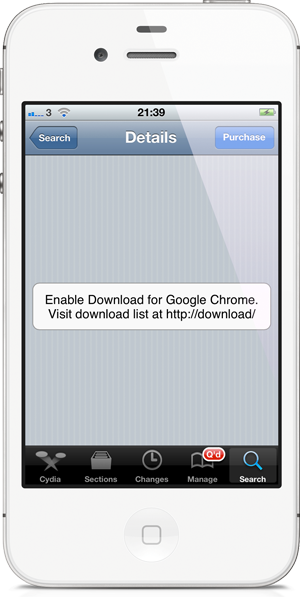
It doesn’t take a rocket scientist to work out what functionality this package is attempting to bring to the end user, after all, the name pretty much gives it away. However, for those power users who require the ability to download files through their mobile browser, this package will more than likely be a must-have. Downloading files to the iPhone or iPad is a very popular feature in jailbroken users, with a large amount of people loving how easy it is to save a file and then move it around using a package like iFile. When installed, Chrome Download Enabler allows Google Chrome for iOS to join the download party.
No additional home screen icons are added after installation of this package, with all of the heavy lifting being done in the background and directly through the Google Chrome interface. After installation, the tweak allows the user to download a number of different file types and then gain access to what has been downloaded by visiting http://download/ from the address bar within Chrome. The package is definitely built on top of good intentions but you do get the feeling that it has been hurriedly thrown together with not a great deal of attention being paid to the details. Viewing the downloaded files is – in all honesty – painful to look at when taking into account the beautiful interface of Chrome. However, those who feel that mobile experience should be beautiful and pleasurable may want to give this a miss, otherwise, give it a shot.
Chrome Download Enable is available to download from the ModMyi repository for $2.00 and requires Google Chrome for iOS to be installed.
Be sure to check out our iPhone Apps Gallery and iPad Apps Gallery to explore more apps for your iPhone and iPad.
You can follow us on Twitter, add us to your circle on Google+ or like our Facebook page to keep yourself updated on all the latest from Microsoft, Google, Apple and the web.
