iOS 8.1.1 was released with a bunch of fixes and improvements over iOS 8.1. If you had updated to iOS 8.1.1 and realized that you need to go back to iOS 8.1 for say, jailbreak purposes, and the update to iOS 8.1.1 download was accidental, you’re in luck as you can still downgrade your iPhone, iPad or iPod touch to iOS 8.1.
It is important to note that this procedure works for downgrading iOS 8.1.1 to iOS 8.1 only as Apple continues to sign the iOS 8.1 firmware file. Once the signing window is closed, which could be any day now, you won’t be able to downgrade from iOS 8.1.1.
So here’s how you can downgrade your device from iOS 8.1.1 to iOS 8.1. UPDATE: Works on iOS 8.2 beta too!

Requirements:
- iOS 8.1 firmware file, which you can grab from: Download iOS 8 / iOS 8.1 And Install On iPhone 6, 5s, 5c, 5, 4S, iPad, iPod touch [How-To Tutorial]
- Latest version of iTunes installed on your Mac or PC.
Downgrade iOS 8.1.1 To iOS 8.1
Step 1: Make sure to take a backup of your device using iCloud or iTunes so you have something to fall back to incase something goes wrong.
Using iCloud: Navigate to Settings > iCloud > Backup and tap on iCloud Backup, then Back Up Now.
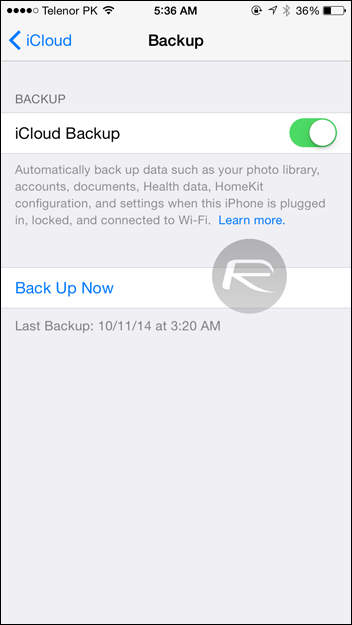
Using iTunes: Connect your device to your PC or Mac. Select your iOS device, then under the Backups pane, click on Backup Now. It’s best to make a local backup, so be sure to select the This Computer option before clicking on Backup Now.
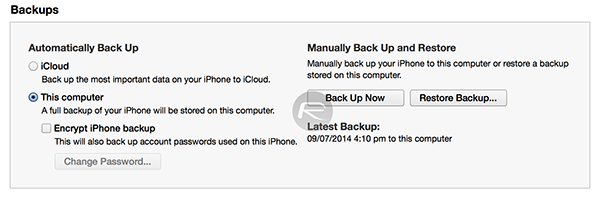
Step 2: Connect your iOS 8.1.1 running device to your computer.
Step 3: Run iTunes and select your connected iOS device as shown in the screenshot below.
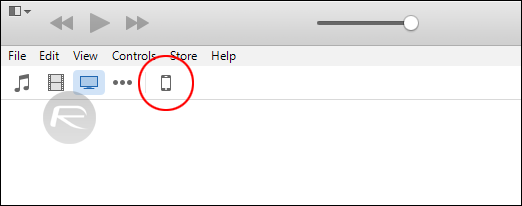
Step 4: Holding down the ‘Alt/Option’ key on Mac or left ‘Shift’ key on Windows, click the ‘Restore iPhone / iPad’ button.

Step 5: When prompted to choose an IPSW file, navigate to where you downloaded the firmware file and select it.
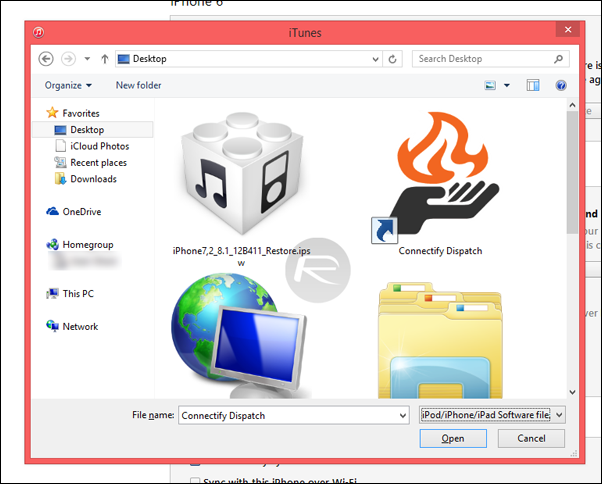
Step 6: An iTunes prompt will now ask you to verify if you want to proceed with the update. Click Update.
Let iTunes do its magic and in a few minutes you’ll be downgraded to iOS 8.1, all ready to jailbreak using Pangu8.
Currently Apple is signing the iOS 8.1 firmware files, but that can stop any moment, so if you want to downgrade your iOS device, you might want to hurry up.
Follow our detailed guides below on how to jailbreak your freshly downgraded device using Pangu8 on PC or Mac.
- How To Jailbreak iOS 8.1 Untethered Using Pangu8
- How To Jailbreak iOS 8.1 Using Pangu For Mac OS X [Guide]
You may also like to check out:
- Jailbreak iOS 8 And iOS 8.1 With Pangu On iPhone 6, 6 Plus, 5s, iPad, More [Updated]
- iOS 8.1.1 Jailbreak Status Update
You can follow us on Twitter, add us to your circle on Google+ or like our Facebook page to keep yourself updated on all the latest from Microsoft, Google, Apple and the web.

