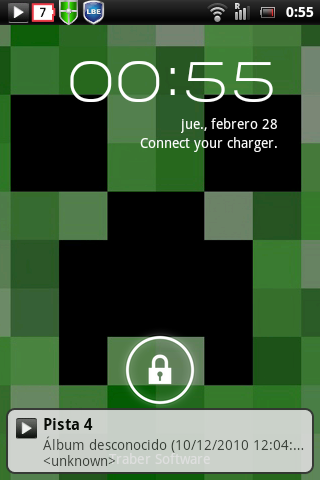I like playing games on my Android smartphone, and to be really honest, that’s a good part of many users’ daily routine, be it casual gaming to kill time, all the way to serious, multiplayer online gaming on your handheld device. So, what happened yesterday was that I was running really long and fast in Temple Run 2, when suddenly, an SMS message arrived. Had it remained to that point, I’d have chosen to ignore the message and continue with the game until I had time to address such trivial matters, but the notification that was displayed caused the game to stutter, thereby making me fall to my fate in the already-tricky temple.
Notifications popping up in the midst of some other activity is something every user experiences multiple times a day, and they’re not really very easy to ignore at all times. It’s not limited to only one smartphone platform either; iOS suffers this even worse, despite the capable Notification Center. What’s even more annoying is that at times, you’d have to interrupt your current activity just to check what the notification said, and if you’ve got push notifications set to on, most of the times it would be something entirely useless (if you don’t believe me, trying syncing Facebook with your Android!). With that in mind, XDA member TraberSoftware came up with Notification Popup Alert.
The app does not bring any revolutionary concept, but it does something that should perhaps have been a part of the OS natively from the get go. Instead of polling status bar notifications, what this app will do is display a pop up notification at the bottom of the screen (more aptly, a toast notification) for any app that sends you a notification. Not only will that let you see who the sender was, what the notification said, but will also not interrupt your current activity, or interrupt it to see whether it’s something worth looking at or not.
The notifications received through Notification Popup Alert are customizable, too. For instance, you can choose which apps to receive notifications from (or all of them, should you wish to do so), change the theme of the pop up alert that’s displayed, and dismiss notifications by touching them without changing the current app.
The app is currently in its beta state and available for free over at the Play Store.
(Source: Notification Popup Alert for Android on the Play Store)
Make sure to check out our Android Apps gallery to explore more apps for your Android device.
You can follow us on Twitter, add us to your circle on Google+ or like our Facebook page to keep yourself updated on all the latest from Microsoft, Google, Apple and the web.