Here’s how you can delete multiple apps at once on iOS 8 running on your iPhone. For more details, head past the jump.
If there is one negative to having so many apps on the App Store, it’s the fact that we all have far too many of them installed that we just never use. Now granted, we’d rather have too many apps to choose from than not enough, but deleting them from our iPhones and iPads is just no fun at all, thanks to the fact that you can only delete one app at a time.
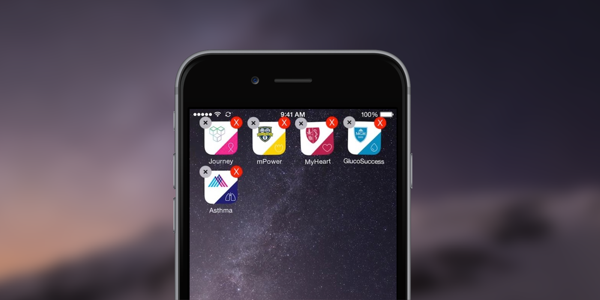
Thankfully, MultiDelete is doing its best to remove such frustrations from the iPhone and iPad.
In case you haven’t figured it out yet though, you’ll need to have a jailbroken device for MultiDelete to work, but that’s a small price to pay. In fact, while we are on the subject of price, it’s worth pointing out that MultiDelete is free to download from the Cydia store.
Once installed, the only configuration that comes with MultiDelete is a switch that enables and disables the tweak completely. That’s not a bad thing though, because the tweak doesn’t need a raft of options in order to be useful. In fact, using it is just a case of tapping and holding an app until they all start wriggling. Now, tapping multiple apps will see a cross appear above them. Tapping the default cross that appears to one corner of the app icons will prompt the user to confirm that they want multiple apps to be deleted and that’s it. Everything that was selected is gone, and with the minimum of fuss.
It really doesn’t get much simpler than that, and that’s exactly how it should be.
If you’re jailbroken, go and download MultiDelete today from the BigBoss repo in Cydia.
For tutorials on how to jailbreak and install Cydia:
You may also like to check out:
- Jailbreak iOS 8.1.3 And iOS 8.2 Status Update
- Jailbreak iOS 8.1.2 And iOS 8.1.1 With Taig On iPhone 6, 6 Plus, 5s, iPad, More [Updated]
Be sure to check out our iPhone Apps Gallery and iPad Apps Gallery to explore more apps for your iPhone and iPad.
You can follow us on Twitter, add us to your circle on Google+ or like our Facebook page to keep yourself updated on all the latest from Microsoft, Google, Apple and the Web.
