One of Android’s biggest strengths over competitive smartphone and tablet platforms is the operating system’s allowance for customization. Indeed, when it comes to Google’s offering for smartphones, there’s hardly an area that you cannot change to you liking and will, ranging from something as mundane as a wallpaper, to theming the whole OS with various launchers, customized lock screens, widgets and whatnot. It was also Android that made popular the concept of live (interactive) wallpapers, and the widgets that the OS has on offer are nothing short, either. In such a scenario, any customization app becomes worth a look, especially if it offers something new.
Developed independently by XDA member astoncheah, C Lock Screen, C Shaker and C Widget are three Android apps that add to your customization arsenal, both in terms of look and feel, and functionality. Available for free at the Play Store, these are three independent apps that cater to different areas of your Android device. C Lock screen is a lock screen replacement app that allows you to place several customizable shortcuts for manipulating your device in its locked state. It offers five user-defined shortcuts to various apps/features of your device, supplemented by music controls and a battery gauge. Weather info is also available, and the app can be forced to run in full-screen mode too, thereby giving you a status-bar-less vision when the device is locked. Positions of various items on the lock screen are also customizable.

Next up is the C Shaker, which has a unique concept of its own. Essentially, this app will let you change various settings on your device and perform certain actions by ‘shaking’ it. You can shake your device to toggle system settings like Wi-Fi, Bluetooth & Screen Rotation, launch an app of your choice, play a song or toggle flash light. The app can be configured to toggle settings from their current state, as well as state specific actions, in that it will only turn off Wi-Fi, Bluetooth etc., if they’re already on. Since C Shaker doesn’t run when the device is locked, it doesn’t hog battery, either.
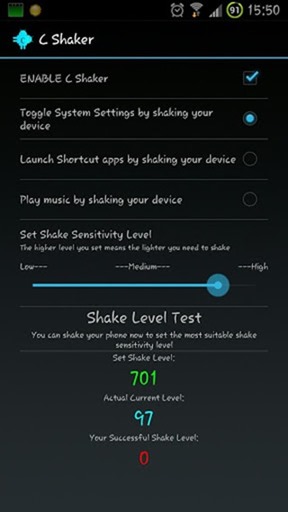
Completing the lot is C Widget, which is a customizable widget with various informative displays. The 4×2 widget is resizable, and displays:
- Current Time
- Current Date
- Next Clock Alarm
- Current Weather Information (Temp Min/Max, Humidity, Location, Condition)
- Current Ram Information (Total/Free)
- Current Internal Memory Information (Total/Free)
- Current Battery information and Battery Temperature

All these apps are available for free at the source link below, and will work with most Android phones and tablets out there.
(Source: C Widget, C Shaker and C Lock Screen for Android on Play Store)
Make sure to check out our Android Apps gallery to explore more apps for your Android device.
You can follow us on Twitter, add us to your circle on Google+ or like our Facebook page to keep yourself updated on all the latest from Microsoft, Google, Apple and the web.

