Here’s how to create a professional video easily with Wondershare Filmora, complete with details and videos.
Looking to be uber creative with your videos but don’t want to invest time or other resources in seriously upskilling? Then maybe you’d be interested in the cutting-edge professional video creation software Wondershare Filmora that brings intuitive, easy-to-use controls that allow even an amateur to be extremely creative.
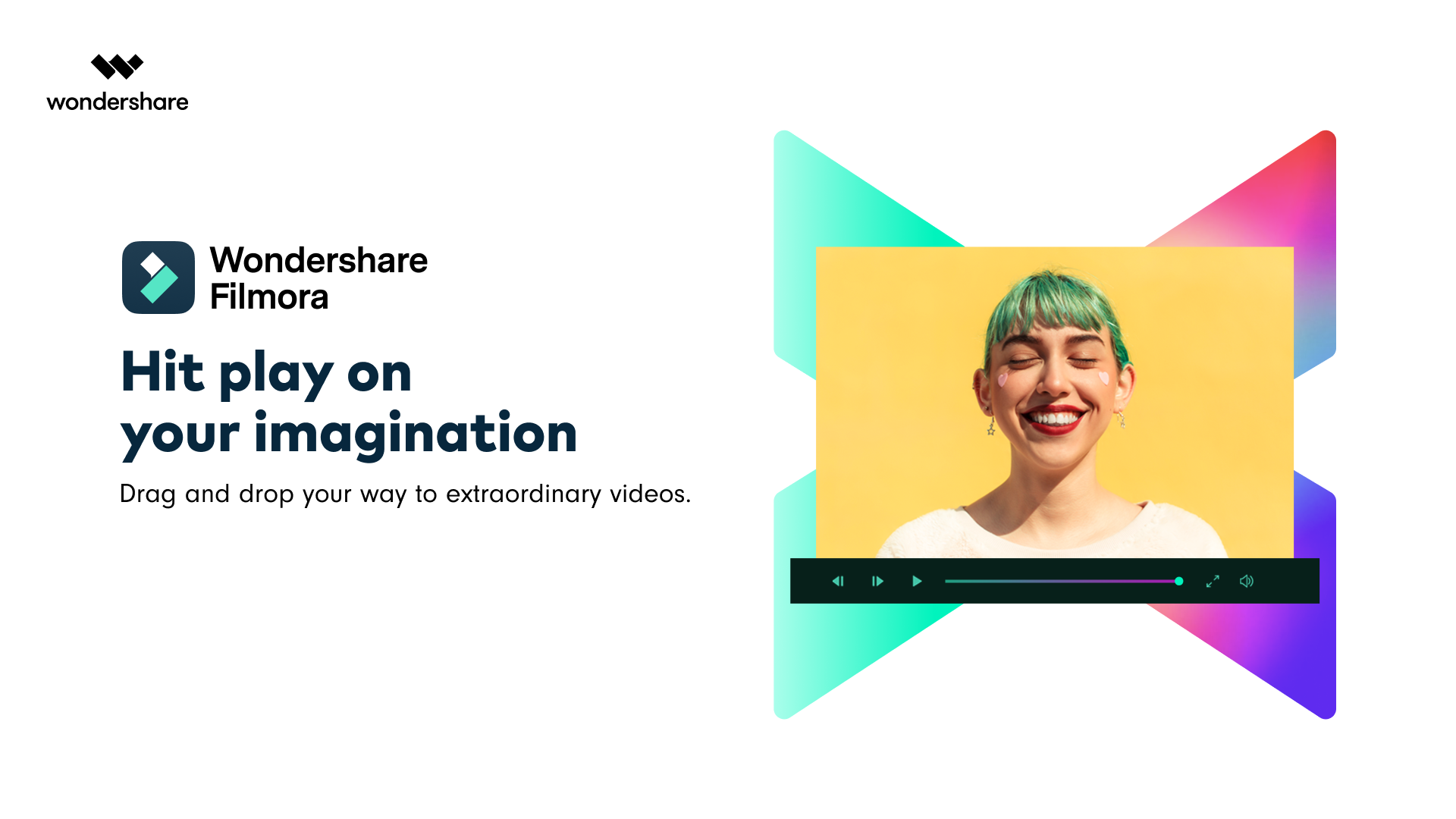
Pretty much everyone is carrying a device around with them that is capable of capturing video in either Full HD or 4K.
Why Filmora X?
It’s becoming increasingly easy to capture footage of loved ones and memorable moments or even capture stunning high-quality footage of extreme and adrenaline sports. Content creators for YouTube, TikTok, and other platforms are also blessed to live in this marvelous digital age where the high-quality video is easy to come by. But what about individuality and creativity?
It’s easy to capture video but it’s not-so-easy to edit it and make it pop off the screen and engaging to the person watching it. That’s where Wondershare Filmora X for Mac comes into its own.
Filmora X Features
Wondershare Filmora X is all about being able to make and edit extremely complex videos, easily! Advanced features become extremely easy to use through the drag-and-drop interface. Previously troublesome effects, such as the removal of backgrounds, become extremely easy with the app.
AI Portrait
The built-in AI Portrait functionality is the easy and fast way to remove backgrounds from the video content, with the background removal effects offering a perfect solution for YouTubers looking to get a perfect thumbnail image.
AR Stickers
The software includes advanced features like augmented reality-based stickers that can be added to video with ease and that respond to the natural movements of faces within the video.
Users of Wondershare Filmora X can auto reframe by intelligently detecting a focal point within the video and then crop the video into different aspect ratios. It’s also possible to use keyframing to create a custom title and text animations. All of these features are designed to be quick and easy to use and to allow even an amateur to make any video really pop when being viewed.
Windows & macOS Support
Apart from support for Windows, Mac users also get advanced and exclusive features. A powerful direct import is available to be able to get existing videos into the app from a Photos library, directly from an iPhone, a GoPro, a camcorder, or an array of other devices. The developers have also built-in direct support for the Touch Bar on compatible Apple MacBooks, offering custom shortcuts that are designed to improve editing accuracy and efficiency.
Cloud-Based Library Of Effects
There is also extended support for stock media for every project that a user works on, providing access to thousands of pictures and video clips from services like Giphy, Unsplash, and Pixabay and much more!
In addition to all of the advanced features, the great news is that they are accessible through the lens of a free trial! The app and features can be tried before any purchase commitment is made and users have the option of purchasing a plan as an in-app purchase for year-long access to making a one-off payment to get lifetime access!
Get started with your free trial of Wondershare Filmora X here.
Filmora X Video:
You may also like to check out:
- Download: Windows 11 Build 22000.132 ISO Beta Released With A New Snipping Tool And More
- How To Install Windows 11 On A Mac Using Boot Camp Today
- iOS 15 Beta Compatibility For iPhone, iPad, iPod touch Devices
- 150+ iOS 15 Hidden Features For iPhone And iPad [List]
- Download iOS 15 Beta 8 IPSW Links And Install On iPhone And iPad
- iOS 15 Beta 8 Profile File Download Without Developer Account, Here’s How
- How To Downgrade iOS 15 Beta To iOS 14.6 / 14.7 [Tutorial]
- How To Install macOS 12 Monterey Hackintosh On PC [Guide]
- iOS 15 Beta 5 Download Expected Release Date
- Download: iOS 14.7.1 IPSW Links, OTA Profile File Along With iPadOS 14.7.1 Out Now
- Jailbreak iOS 14.7.1 Using Checkra1n, Here’s How-To [Guide]
- How To Downgrade iOS 14.7.1 And iPadOS 14.7.1 [Guide]
- Convert Factory Wired Apple CarPlay To Wireless Apple CarPlay In Your Car Easily, Here’s How
- Apple Watch ECG App Hack: Enable Outside US In Unsupported Country On Series 5 & 4 Without Jailbreak
You can follow us on Twitter, or Instagram, and even like our Facebook page to keep yourself updated on all the latest from Microsoft, Google, Apple, and the Web.
