Here’s how you can convert a 4K YouTube video to MP3 the easy way using 4K YouTube to MP3 tool.
Converting a 4K YouTube video to an MP3 file can be a straightforward task with the right tools. The 4K YouTube to MP3 tool from 4K Download is designed to make this process easy and efficient. Here’s a step-by-step guide on how to use this tool to extract audio from your favorite YouTube videos.

Step 1: Download and Install 4K YouTube to MP3
1. Visit the 4K Download Website
– Go to 4K Download official website.
– Download the 4K YouTube to MP3 tool compatible with your operating system (Windows, macOS, or Ubuntu).
2. Install the Software
– Run the downloaded installer and follow the on-screen instructions to complete the installation.
Step 2: Copy the YouTube Video URL
1. Open YouTube
– Navigate to YouTube and find the 4K video you want to convert to MP3.
2. Copy the Video URL
– Click on the video to play it.
– Copy the URL from the address bar of your browser.

Step 3: Paste the URL into 4K YouTube to MP3
1. Open 4K YouTube to MP3
– Launch the 4K YouTube to MP3 application on your computer.
2. Paste the URL
– Click on the “Paste Link” button in the application.
– The software will automatically recognize and start processing the video URL.
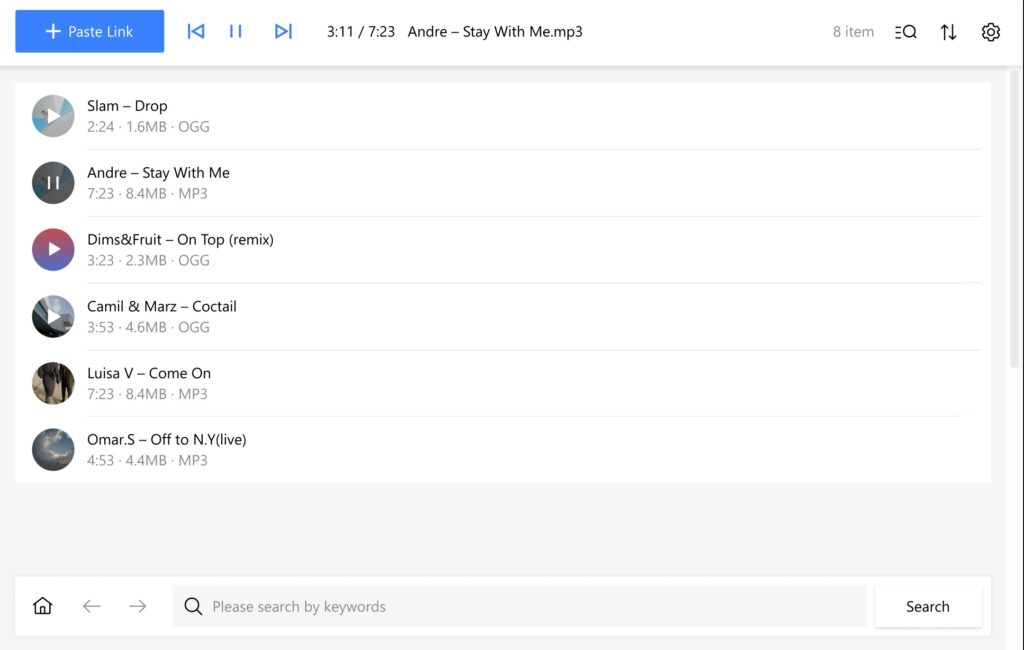
Step 4: Download and Convert
1. Choose the Format and Quality
– The tool will automatically select the MP3 format.
– You can adjust the quality settings (high, medium, or low) if needed.
This can also be adjusted in Preferences under General section.

2. Start the Conversion
– Click the “Download” button.
– The software will download the video and convert it to an MP3 file.
Step 5: Access Your MP3 File
1. Locate the Downloaded File
– Once the download and conversion are complete, you can find your MP3 file in the designated download folder.
– The folder location can be set or changed in the application’s settings.
Tips for Best Results
– Ensure a Stable Internet Connection: A stable internet connection will ensure smooth downloading and conversion.
– Check for Updates: Regularly update the 4K YouTube to MP3 tool to benefit from the latest features and improvements.
– Use High-Quality Source Videos: For the best audio quality, use high-quality source videos.
Conclusion
Using the 4K YouTube to MP3 tool, converting a 4K YouTube video to an MP3 file is a simple process. By following these steps, you can easily extract audio from your favorite videos and enjoy them on any device. Whether you’re looking to listen to music offline or need audio for a project, this tool provides a reliable solution.
You may also like to check out:
- iOS 18 Hidden Features For iPhone And iPad [100+ List]
- Download: iOS 18 Beta 2 OTA Update, IPSW Links For iPhone Released
- iOS 18 Beta 3 Download: Expected Release Date Info
You can follow us on X, or Instagram, subscribe to our YouTube channel and even like our Facebook page to keep yourself updated on all the latest from Microsoft, Google, Apple, and the Web.

