When it comes to customization, iOS is one of the least compliant mobile ecosystems. In fact, the only way to apply any kind of theme or aesthetic alteration is usually by means of a jailbreak, so if you can’t, or simply don’t want to step into the world of Cydia and its many thousands of tweaks and themes, you’re pretty much stuck with what Apple has given you. Well, that needn’t necessarily be the case with a new app called Iconical, which lets you alter the appearance of your home screen icons without the need to apply any sort of jailbreak.
Once installed, Iconical not only allows you to create completely custom home screen icons for up to 14,000 supported apps, but you can also add your very own shortcut icons based upon actions you regularly use. Iconical is a very intuitive app, and with support numerous shortcuts for over 200 apps, will really enhance your general iOS using experience.

For example, if you regularly send a message to one particular individual or call them on a frequent basis, you can simply make a home screen icon for those particular actions. Then, when you click on either icon, you can jump straight to making a call or sending a text to that friend.
There are plenty more actions besides, and if you can use your imagination, you could set up your home screen to look and function exactly as you desire.

If you’re more into tweaking the looks of your icons, you can do plenty here, too. As well as being able to draw, rotate and zoom, you can also use your own images for purpose of decorating your home screen.
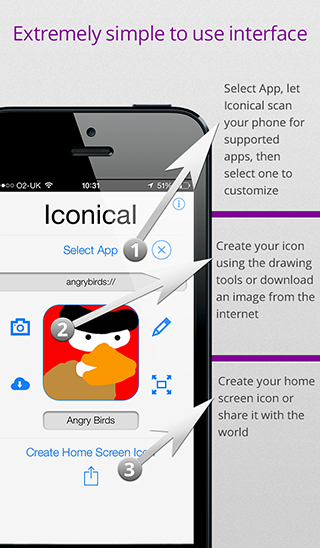
Iconical is 99 cents for the first week, after which the price will double to $1.99. If you want some jailbreak-free customization, it’s well worth checking out, and provided you take the time to set the shortcuts and tweak your icons, could provide you with the ultimate home screen ensemble.
Iconical is compatible with both iPhone and iPad.
(Download: Iconical for iOS on the App Store)
You may also like to check out:
Be sure to check out our iPhone Apps Gallery and iPad Apps Gallery to explore more apps for your iPhone, iPad and iPod touch.
You can follow us on Twitter, add us to your circle on Google+ or like our Facebook page to keep yourself updated on all the latest from Microsoft, Google, Apple and the Web.

