Here’s how to adjust or change date and time in iOS 15 and iPadOS 15 Apple Photos app. Here are the details on this.
With the release of iOS 15 Apple’s Photos app will make it easier than ever to edit data relating to images we’ve taken. The data and time a photo was taken are just two examples of that data and making the change is super easy.


While you might not need to change the time and date of photos taken with your iPhone, you might need to do it if you import images from elsewhere – including a digital camera of some sort.
Thankfully, making the change in iOS 15’s new Photos app is quick and painless.
Let’s get started, shall we?
Step 1: Open the Photos app and tap the photo that you want to edit the date and time of.
Step 2: Tap the Info button that’s below the image.
Step 3: Tap Adjust next to the date and time.

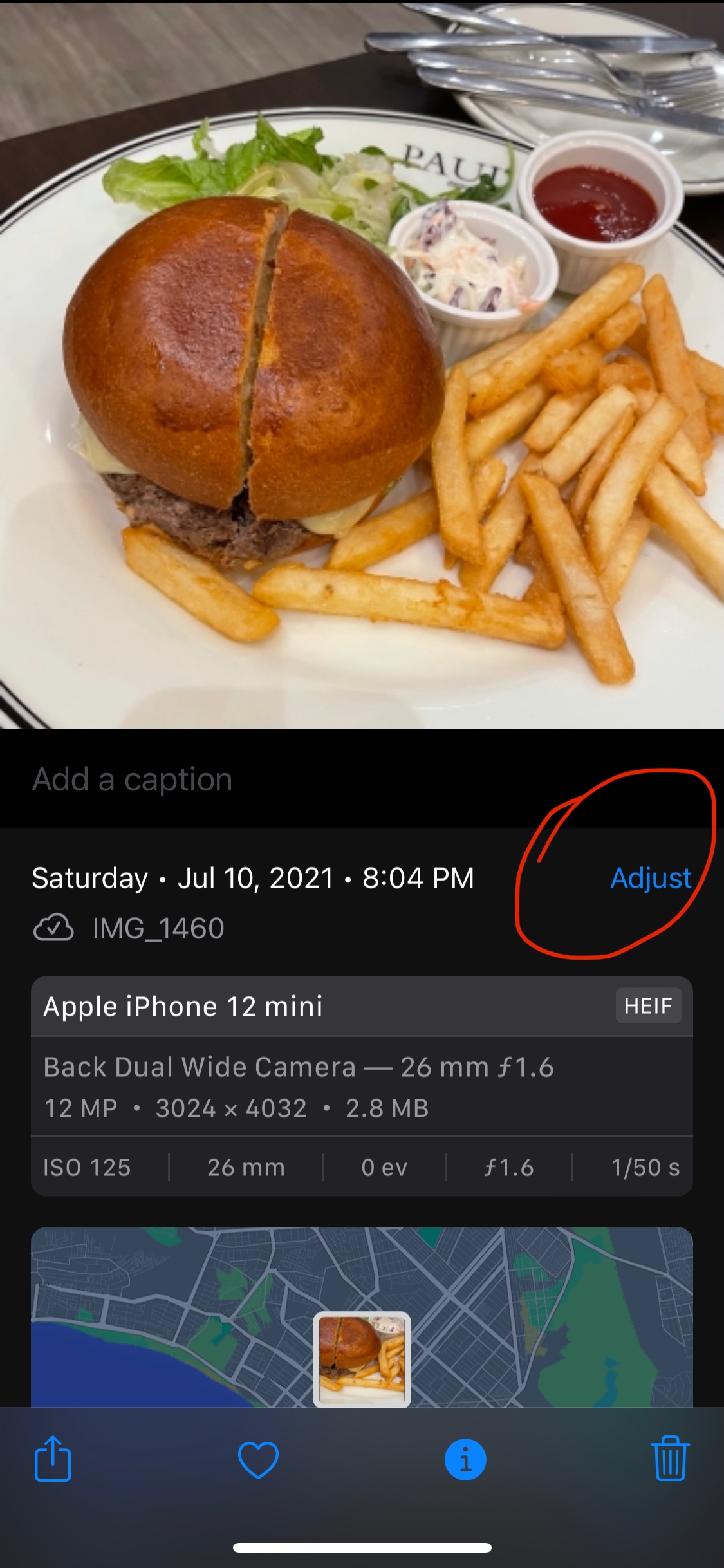
Step 4: Make your changes and then tap Done to complete the process.
That’s all there is to it. Those changes will of course also sync to your iPhone, Apple Watch, and iPad if you also use iCloud Photo Library.
Apple’s iOS 15 update is now in the hands of developers while the public will get their own betas next month. Everyone else will be able to install iOS 15 this fall, although Apple hasn’t announced exactly when yet.
You may also like to check out:
- Download: Windows 11 Build 22000.100 ISO Beta Update Released
- How To Install Windows 11 On A Mac Using Boot Camp Today
- iOS 15 Beta Compatibility For iPhone, iPad, iPod touch Devices
- 150+ iOS 15 Hidden Features For iPhone And iPad [List]
- Download iOS 15 Beta 4 IPSW Links And Install On iPhone And iPad
- iOS 15 Beta 4 Profile File Download Without Developer Account, Here’s How
- How To Downgrade iOS 15 Beta To iOS 14.6 / 14.7 [Tutorial]
- How To Install macOS 12 Monterey Hackintosh On PC [Guide]
- iOS 15 Beta 5 Download Expected Release Date
- Download: iOS 14.7.1 IPSW Links, OTA Profile File Along With iPadOS 14.7.1 Out Now
- Jailbreak iOS 14.7.1 Using Checkra1n, Here’s How-To [Guide]
- How To Downgrade iOS 14.7.1 And iPadOS 14.7.1 [Guide]
- Convert Factory Wired Apple CarPlay To Wireless Apple CarPlay In Your Car Easily, Here’s How
- Apple Watch ECG App Hack: Enable Outside US In Unsupported Country On Series 5 & 4 Without Jailbreak
You can follow us on Twitter, or Instagram, and even like our Facebook page to keep yourself updated on all the latest from Microsoft, Google, Apple, and the Web.
