Apple made great strides with the iPhone 6 and iPhone 6 Plus’s speaker volume after years of speakers that either couldn’t reach reasonable volumes or simply distorted so much that they were unusable at anything above a whisper. The two latest smartphones out of Cupertino pack quite a punch, and while they could still benefit from front-facing speakers like some other flagship phones, any improvement is worth having.
But things could still get a little louder, and if you want to get more oomph from your speakers then the jailbreak tweak Volume Amplifier should be on your jailbreak wishlist, and now that it’s been updated for iOS 8 / 8.1 there’s no reason not to have it installed.
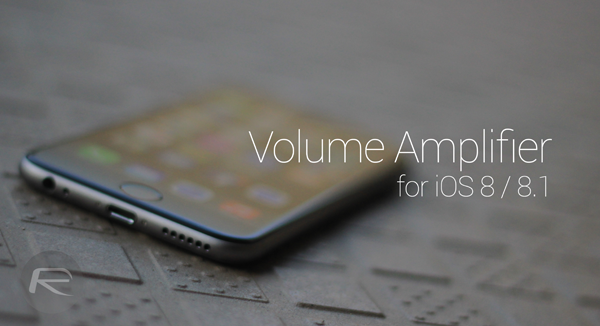
Capable of removing the software limit that keeps your iPhone or iPad’s speaker volume in check, Volume Amplifier is capable of increasing the maximum volume output of your device by double its usual peak, which is quite the improvement. What’s more, because this works by manipulating the audio stream itself, the tweak actually increases the maximum volume for all apps and all outputs, including earphones. Just try not to blow your ear drums out of the back of your head, eh?
Controlling the tweak is as simple as using the same volume buttons that you’ve always used, except you’ll see an on-screen indication when the tweak has taken things to 11. Again, please do be careful when using earphones especially, because these limits are put in for a reason. We wouldn’t want to vouch for what prolonged high volume could do to the internal speaker either, so you’ve been warned.
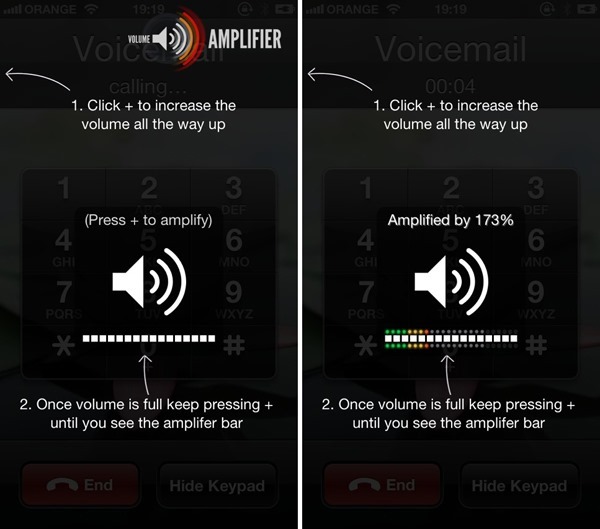
If you decide to go ahead though, Volume Amplifier is on the Cydia store now and costs $1.99, and is housed under the BigBoss repo.
Do share your thoughts about the tweak with us in the comments section below.
For tutorials on how to jailbreak and install Cydia:
- How To Jailbreak iOS 8.1 Untethered Using Pangu8
- How To Jailbreak iOS 8.1 Using Pangu For Mac OS X [Guide]
You may also like to check out:
Be sure to check out our iPhone Apps Gallery and iPad Apps Gallery to explore more apps for your iPhone, iPad and iPod touch.
You can follow us on Twitter, add us to your circle on Google+ or like our Facebook page to keep yourself updated on all the latest from Microsoft, Google, Apple and the web.

