With the release of iOS 15 Apple is adding a new feature that could come in might handy for those of us who are a little bit forgetful. The feature is designed to alert people when they leave their AirTag or Apple device behind, saving them from potentially losing them.
You’ll need iOS 15 installed, but assuming you have that part squared away it’s all rather simple to get up and running.
![]()
The feature is called “Notify When Left Behind” and it’s part of the Find My separation alerts that Apple announced during WWDC21. Whenever you leave an AirTag or device behind the Find My app will alert you, hence the name. In our testing it works well, and you can configure a Trust Location like your home or office where the alerts are automatically disabled.
Here’s how to set it all up.
Step 1: Open the Find My app on your iPhone and tap the Devices or Items tab before tapping the device you want to set up.
Step 2: Tap Notify When Left Behind and toggle the switch to the On position.
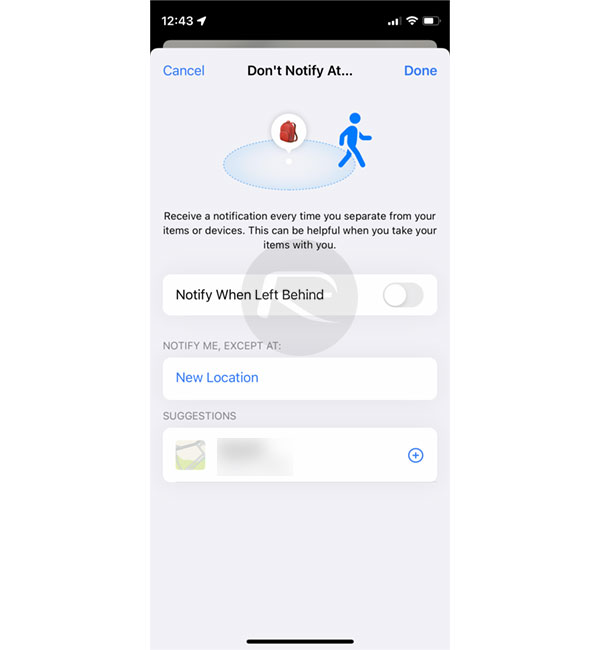
Step 3: In the Add Location screen you can search or enter an address that you will then define as a safe space. You can also select how large you want the location to be – perfect for those who live in mansions, for example!
Step 4: Tap Done when you’re finished.
That’s all you need to do. With those changes made, you’ll be notified the next time you leave the device behind. Great!
You may also like to check out:
- iOS 15 Beta Compatibility For iPhone, iPad, iPod touch Devices
- Download iOS 15 Beta 1 IPSW Links And Install On iPhone 12, Pro, 11, XS Max, X, XR, 8, 7, Plus, iPad, iPod [Tutorial]
- iOS 15 Beta 1 Profile File Download Without Developer Account, Here’s How
- How To Downgrade iOS 15 Beta To iOS 14.6 / 14.7 [Tutorial]
- How To Download iOS 15 Beta 1 Along With iPadOS 15 Beta 1
- Download: iOS 14.6 Final IPSW Links, OTA Profile File Along With iPadOS 14.6 Released
- Jailbreak iOS 14.6 Using Checkra1n, Here’s How-To [Tutorial]
- How To Downgrade iOS 14.6 And iPadOS 14.6 [Guide]
- Convert Factory Wired Apple CarPlay To Wireless Apple CarPlay In Your Car Easily, Here’s How
- Apple Watch ECG App Hack: Enable Outside US In Unsupported Country On Series 5 & 4 Without Jailbreak
You can follow us on Twitter, or Instagram, and even like our Facebook page to keep yourself updated on all the latest from Microsoft, Google, Apple, and the Web.

