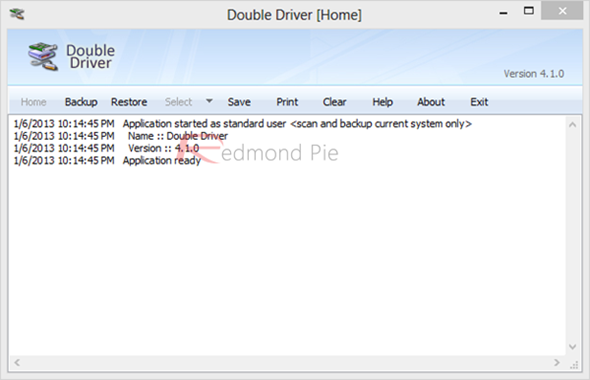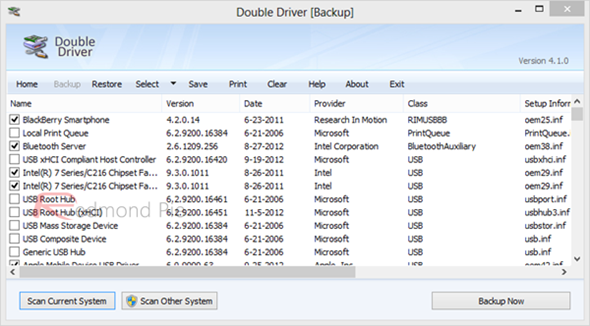When working with computers, if there’s one thing that’s inevitable, that’s the need to reinstall the operating system at some point. Perhaps it was some software installation that went wrong, or maybe the registry entries getting corrupted, but ultimately, you’re bound to come across a time when you will just want to start fresh and get your computer back to the state it was in at the time you bought it first. With Windows, this has been especially true through the OS’s life cycle, starting with Windows 3.x and all the way up to Windows 8. It’s undeniable that with Windows 7 and now Windows 8, the issue has become less prominent, thanks to the OS development, but still, the time does come, and you have to be ready for it.
One of the things that all users have to deal with when reinstalling the operating system is to find the right and updated drivers for all the hardware that they have inside their machines. For most cases, you may have a driver installation media that came along with the PC itself, but for others, you may have to rely on the manufacturer’s website to get the latest ones. In still other scenarios, it might be so that your machine is rather old and the vendor may not be supplying the latest hardware drivers, even though the equipment maker like Intel might be doing it. Whatever your story may be, it’s always handy to have an installation medium for your drivers available. Perhaps you got a new PC and want to back up the current driver configuration? Look no further than Double Driver.
Double Driver is a Windows-based application that will scan your machine for all the currently-configured drivers and back them up for later use. The application also allows restoring drivers in cases of mishaps, and would even let you print out a list of all the hardware/software interface programs that you have running. The Backup function, once invoked, will let you select which drivers to back up. It supports network scanning, and will even work on non-booting hard disks for already-corrupt Windows installations.
Backup options available in Double Driver include structured folders, compressed ZIP archives, and even a self-extracting utility. To cap it all off, the program works both through GUI and command line, and is portable, eliminating the hassle of installations.
If you’re at all concerned about the driver configuration of your PC, this is a must-have solution. It works on both 32-bit and 64-bit versions of Windows, and supports all versions, including Windows 8.
(Source: Double Driver for Windows)
You can follow us on Twitter, add us to your circle on Google+ or like our Facebook page to keep yourself updated on all the latest from Microsoft, Google, Apple and the web.