Even if you have a so-called "superfast" Internet connection that loads everything you stumble across in seconds, you’ll at least recall an occasion or time when loading videos on YouTube was a living nightmare. For those on slow Internet, that nightmare is a daily occurrence, and the waiting for a clip to load is compounded by the stop-start effect of the one-size-fits-all buffering system. If you’re on a stone-age connection, and tired of having videos freeze up every few seconds, then a solution is at hand thanks to a novel browser extension, and provided you’re a user of Google’s Chrome, you’ve met the sole prerequisite.
The first thing to note about SmartVideo for YouTube is that it’s very simple to use and easy to get started with. Once installed, you’re met with a number of settings that can be applied to videos on YouTube, embedded YouTube clips found across the Web, or both.

You can set it up so that video playback only commences once buffering has reached a certain stage, and it’s on you to find the right point dependent on your connection. If your ISP delivers reasonable speeds, you could perhaps just buffer the first 20 percent, ensuring an uninterrupted viewing experience. If you’re always plagued by the stop-start effect, however, you could opt for 50 percent or beyond, which will increase waiting times but mean that you won’t endure the annoyance of impromptu pauses.

Beneath each video you watch, you’ll be able to collapse a menu where configuration can take place as and when you require, and as well as setting up buffering percentages, you can also set a video to play in loop, switch to HD when in full screen, or tweak a couple of other settings.
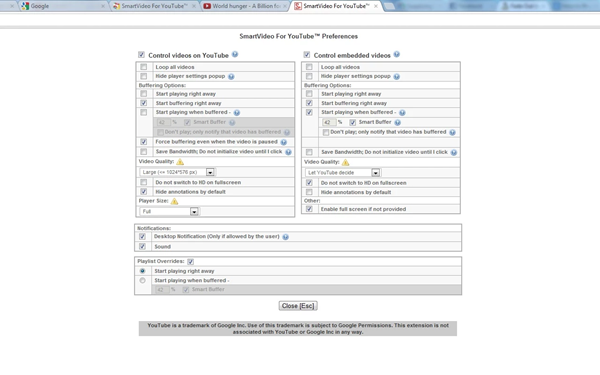
The only real downside, if you could call it a negative, is that it’s not particularly easy on the eye. But its simplicity is what makes it completely noob-proof and functional, so while it’s not as beautiful as most other apps and extensions out there, it functions exactly as it purports.
Grab it via the direct link below, and let us know what you think by leaving your sentiments in the comments.
(Download: SmartVideo for YouTube on the Chrome Web Store)
You can follow us on Twitter, add us to your circle on Google+ or like our Facebook page to keep yourself updated on all the latest from Microsoft, Google, Apple and the web.

