All smartphones and tablets facilitate the activation and deactivation of the ringing / alert system. Without this ability, we’d be left with loud ringer or message tones in the most inconvenient situations like meetings, libraries, or other such environments, but while slipping a device into silent mode isn’t particularly taxing, it would be a great deal better if we could simply create a schedule for when we want our device to be silent, and when we want to hear it speak. It’s certainly on my list of ‘simple things smartphones should be able to do natively, but often can’t,’ and help is at hand for those on Android courtesy of an app by the name of Silence.
The aptly-entitled utility, created by XDA Developers member skmpowdjy, does what any good app does in taking a simple problem, and offering an easy-to-operate solution to said problem. Not only does Silence allow you to toggle your ringer on and off at your own convenience, but also other commodities such as Wi-Fi, Bluetooth, and airplane mode.

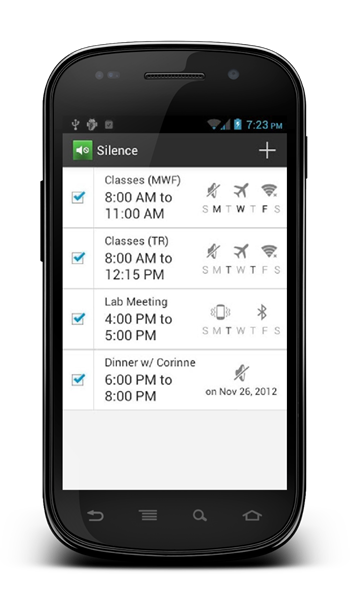
We all have those occasions whereby we know we’re not going to need Wi-Fi or Bluetooth, but leave them on anyway because we don’t have the time/ presence of mind to turn them off and conserve battery. On these occasions, Silence can take the reigns – deactivating these services at times when they simply aren’t required.
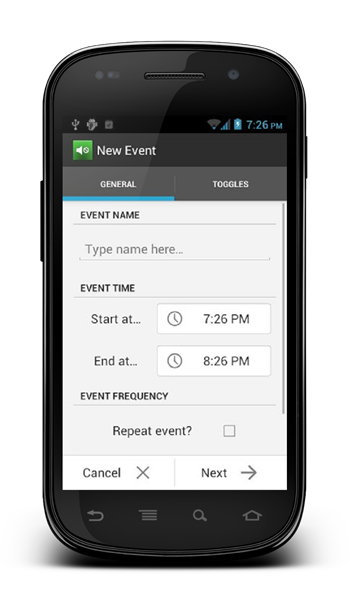
I’m not sure which is worse – forgetting to turn a device into silent mode and receiving a loud, embarrassing call in the middle of a meeting, or not remembering to switch back into Ringer mode, and missing a string of important calls, texts and e-mails. Whatever the case may be, Silence will ensure such eventualities are a thing of the past, and setting up a schedule takes no more than a couple of minutes.
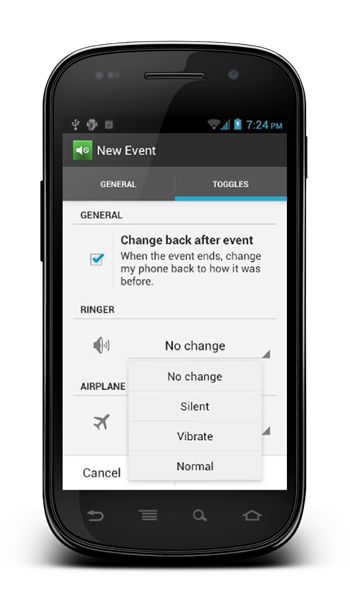
The Holo-themed interface is just the icing on the cake, and if you’re the kind of person constantly flitting between silent and loud alert configurations, this once has your name on it.
The ad-supported version is free of charge, and if you want the full edition, that’ll cost you $1.99 over at the Google Play Store.
(Source: Silence for Android on Play Store)
Make sure to check out our Android Apps gallery to explore more apps for your Android smartphone or tablet.
You can follow us on Twitter, add us to your circle on Google+ or like our Facebook page to keep yourself updated on all the latest from Microsoft, Google, Apple and the web.

