Apple’s iMessage is the main source of instant messages for many people these days, especially since the messaging system became part of OS X after breaking free of its iOS shackles. With each new version of iOS, iMessage gets new features that make it more useful but there is one that is still missing.
The feature we are talking about is the ability to automatically save received photos and videos to the device’s Camera Roll and while the likes of WhatsApp already has such a feature, iMessage does not. Jailbreakers have been able to force iMessage to automatically save media to their iPhones and iPads just fine for a while now, but with the release of iOS 8 that all went away. Now though, thanks to an updated tweak called MSGAutoSave8, those using iOS 8 can once again have their incoming photos and videos saved straight to their Camera Roll without any intervention whatsoever.

What makes MSGAutoSave8 so impressive for us is that users do not need to actually open the Messages app in order to kick the automated saving process off. Everything works in the background with no user intervention at all, which isn’t something the likes of WhatsApp can boast. If you ever find yourself hunting for that photo that you know you received but can’t remember when or which conversation it was in, then a tweak like MSGAutoSave8 could be invaluable.
MSGAutoSave8 even has some handy options that you can fiddle with, including the ability to turn the entire thing on or off. Even better, images can be automatically resized before they are saved. That feature alone could save having your 16GB iPhone being filled with massive photos of someone’s cat or just as likely, their lunch!
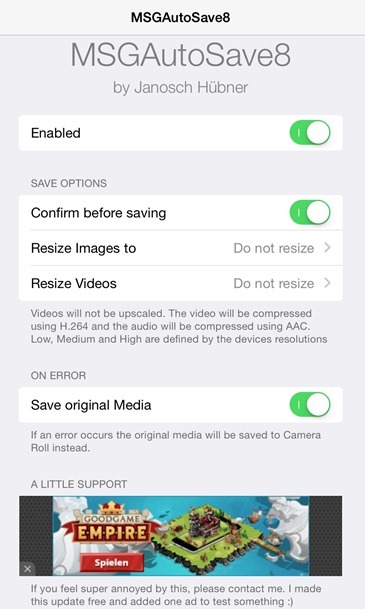
We’ve saved the best part till last though, and that’s the wonderful news that MSGAutoSave8 is completely free of charge and available to download now from Cydia’s BigBoss repository. If you’ve ever wished for the ability to automatically save images and video received via iMessage, then this is a must-have.
For tutorials on how to jailbreak and install Cydia:
- How To Jailbreak iOS 8.1.2 Using TaiG [Guide]
- How To Jailbreak iOS 8.1.1 Untethered With Taig [Tutorial]
You may also like to check out:
Be sure to check out our iPhone Apps Gallery and iPad Apps Gallery to explore more apps for your iPhone and iPad.
You can follow us on Twitter, add us to your circle on Google+ or like our Facebook page to keep yourself updated on all the latest from Microsoft, Google, Apple and the web.

