The general consensus is that the Windows Phone 7.x operating system is a winner with the beautiful Metro styling, but that doesn’t mean that it is going to keep everyone happy all of the time. One thing we know for sure is that mobile smartphone users have unique tastes, meaning that one mans trash is most definitely another mans treasure.
The main home screen of any smartphone tends to be the area that users pay the most attention to, mainly because this is where the app icons or tiles live are and this is where the user spends most of his/her time flicking between screens and browsing installed apps. Users of smartphones that are powered by Windows Phone 7 could be forgiven for thinking that the whole lock screen experience is extremely bland, with Microsoft opting to carry the Metro minimalistic tiled look over to the device’s locked area.
If Windows Phone 7 was the only OS around, this wouldn’t be to much of an issue, but considering the Android operating system allows for adaptive, content-rich lock screen setups, Windows Phone users are right to be a little bit envious of their Android counterparts. As you might expect for a smartphone, the lock screen on WP7 does allow for the display of the standard notifications and missed called alerts, but it certainly doesn’t offer the same experience as some of the other mobile OSs around.
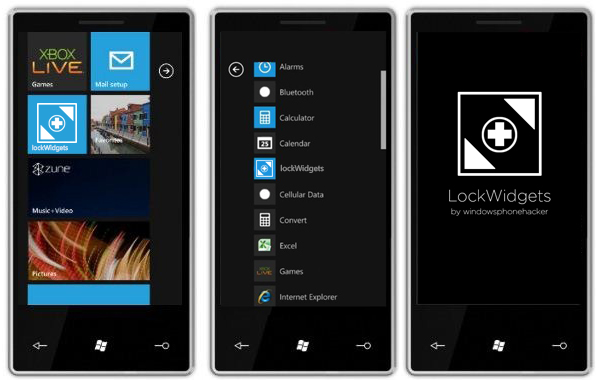
If you are one of the many Windows Phone 7 users who love the Metro styling and experience that it brings, but hate the simplistic lock screen offering, then the work being undertaken by developer jaxbot should provide some comfort to you going forward. The release of his Lock Widgets app does exactly as the name suggests by allowing users to slap a number of widgets onto the lock screen that bring differing functionality such as RSS feeds, weather information and how much RAM is available at that point. The widgets can also be tweaked further to automatically update themselves every thirty minutes, ensuring that they are accurate and dynamic.
One of other pieces of work also includes the ability to set dynamic backgrounds on the Windows Phone device using the Dynamic Background app. Backgrounds such as the Bing background of the day or a custom slideshow can be set which will then automatically alter themselves offering a fantastic dynamic experience. The two apps offer a great experience for WP7 users who may be tired of their bland lock screen experience, but it does come with a few pre-requisites such as needing the phone to be unlocked as well as being rooted via WP7 Root Tools 0.9.
Once you have the root access on your device, either by installing a custom ROM, WP7 Root Tools , or by any other way, then simply head over to Windows Phone Hacker site to download and deploy the required .xap files (Lock Widgets, Dynamic Background) on your device.
You can follow us on Twitter, add us to your circle on Google+ or like our Facebook page to keep yourself updated on all the latest from Microsoft, Google, Apple and the web.

