When Apple started shipping the new MacBook to people, the machine brought with it more than just gorgeous looks and a new keyboard and trackpad combo. It turns out that it also brought a new charging chime that plays whenever the machine is put on charge. Eerily similar to what iOS users hear when an iPhone or iPad is placed on charge – and we assume, Apple Watch too – the chime is a handy little way of knowing that your Mac is indeed getting power, especially now that the USB Type-C charger used by the MacBook doesn’t have any charging light a la MagSafe.
If you own a MacBook Air or MacBook Pro and found yourself jealous of the new sound made by Apple’s new 12-inch Retina MacBook then you will be pleased to learn that you too, dear reader, can have the same chime play whenever your machine is placed on charge. What a wonderful time we live in.

Getting the chime to play is a simple case of copying and pasting a command into a Terminal window on your Mac, and it just so happens we have that very command here to share with you. Imagine that.
The steps you’ll want to follow are:
Step 1: Unplug your MacBook from the power outlet.
Step 2: Open Terminal and copy / paste the following command and hit the Return key:
defaults write com.apple.PowerChime ChimeOnAllHardware -bool true; open /System/Library/CoreServices/PowerChime.app &
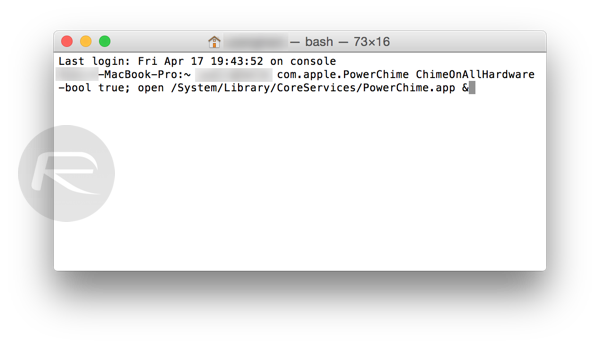
That’s it, the next time you plug in your MacBook to a power outlet, you’ll hear the chime. Unplug and replug your device again just to make sure everything worked, and you’re done.
The added beauty here is that if you have a Mac that is capable of Apple’s PowerNap technology then you should even hear the chime when your machine is asleep. It’s not a big deal, but it’s the kind of thing that could come in useful if your Mac is asleep and you want to be sure it’s charging.
You can revert the changes by launching Terminal and type in the following command:
defaults write com.apple.PowerChime ChimeOnAllHardware -bool false;killall PowerChime
Now go forth and get your Terminal on. You’ll need OS X 10.10.3, but you’re already all updated aren’t you?
(via: OSXDaily)
You can follow us on Twitter, add us to your circle on Google+ or like our Facebook page to keep yourself updated on all the latest from Microsoft, Google, Apple and the web.

