If you’re an iOS user and have always wished Apple would offer tactile feedback for key presses, then we have a tweak that may pique your interest. It adds haptic feedback to your iPhone typing experience, and aside from working flawlessly, it’s also completely free. Details after the leap!
I have, on a number of occasions, highlighted myriad reasons why I prefer iOS over Android and vice-versa, and one aspect of Google’s platform I do enjoy is haptic feedback. It’s something that Apple may introduce at some point in the future, and as far as typing is concerned, the tactile response does, in my opinion, give a user more of a ‘feeling’ of the keyboard they’re using.

Faux key-tap noises do help, of course, but for iPhone users requiring a little more than those clicks, a number of jailbreak tweaks have long attempted to replicate this most standard of Android features.
The tweak we’re showing you today is a new entry to the fold, and as such, caters only to those running iOS 8. As you’ve probably gathered, it is jailbreak-only, so you’ll need to have jailbroken using either Pangu, TaiG or PP using the guides at the foot of this article, but if you’ve already followed the steps, then you’re ready to fire up KeyboardVibrate8.
Developed by canshe, it includes a preferences section in Settings that lets you configure how long the haptic vibrations last; the longer the vibration, the heavier it will feel every time you tap on a keyboard key.
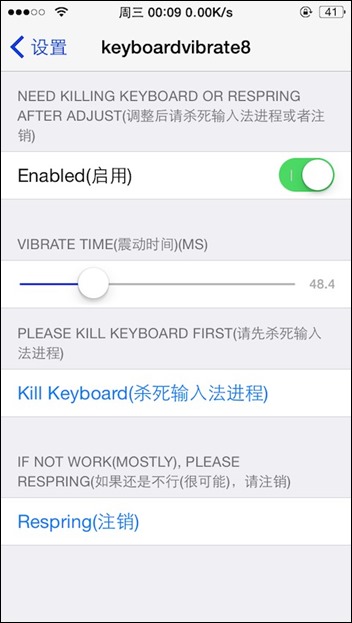
Like any great tweak, it feels completely native right from the off, and if you have been longing for a tweak to provide haptic feedback the way that Apple would, then look no further.
As noted earlier, KeyboardVibrate8 is completely free, and can be snapped up via the BigBoss repository. And be sure to leave your thoughts with us on the tweak if you do happen to give it a shot.
For tutorials on how to jailbreak and install Cydia:
You may also like to check out:
- iOS 8.1.3 Jailbreak Status Update
- Jailbreak iOS 8.1.1 And iOS 8.1.2 With Taig On iPhone 6, 6 Plus, 5s, iPad, More [Updated]
Be sure to check out our iPhone Apps Gallery and iPad Apps Gallery to explore more apps for your iPhone and iPad.
You can follow us on Twitter, add us to your circle on Google+ or like our Facebook page to keep yourself updated on all the latest from Microsoft, Google, Apple and the Web.

