‘Platinum’ for iPhone allows you to place predicted search queries into the search bar of Mobile Safari without actually going ahead and processing them. It’s a feature borrowed from Google’s Chrome browser, and means that you can skip unnecessary typing while also only pushing the search through once you’ve fully entered your subject into the field.
Being a die-hard Chrome user at desktop level, I was enthused to see the Google-made marvel make its way to iOS, and despite the restrictions on what it can do versus Chrome, it is still, in my opinion, a step up from Mobile Safari. The novel way in which it processes search is one of the main reasons behind this opinion, and although you’d perhaps expect a corporation built upon this very element to be rather good at it, that doesn’t detract from the fact that Mobile Safari is not particularly user friendly.
Luckily, there are dozens of Safari-based tweaks available via Cydia, and Platinum is just the latest in a seemingly endless list. Once you install the tweak and fire up Safari, you can search as normal, but each suggestion has a little blue-colored arrow next to it. By tapping on that arrow, the corresponding search query is pasted into your search bar, and search suggestions are then automatically updated based on the newly pasted auto-filled query into the search bar, so if you wish to elaborate further, you won’t have to go through the rigmarole of loading a partial search before doing so.
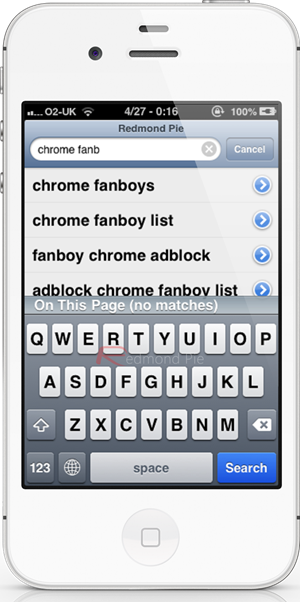
Freely available over at the ModMyi repo, this is an absolute must for any jailbreaker still persevering, or suffering, with Mobile Safari. There are no configurable settings or anything, this is just a clean and wholly advantageous tweak to enhance a rather lackluster native browser.
Although Platinum isn’t enough to make me ditch Chrome altogether, it will make Safari just that little bit nicer to use for when Google’s app decides to crash on me.
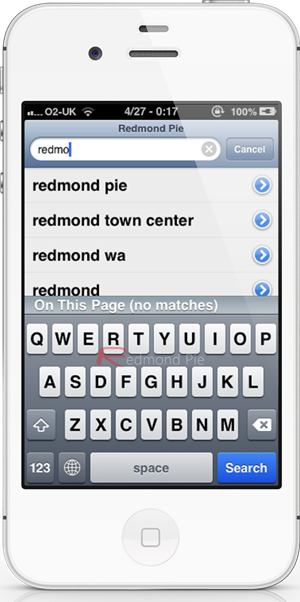
If you’re jailbroken and would like to install Platinum on your iOS device, please check it out via the ModMyi repository in Cydia, and don’t forget to leave your comments below on what you think about this particular tweak.
Be sure to check out our iPhone Apps Gallery and iPad Apps Gallery to explore more apps for your iPhone and iPad.
You can follow us on Twitter, add us to your circle on Google+ or like our Facebook page to keep yourself updated on all the latest from Microsoft, Google, Apple and the web.

