Apple’s decision to allow third-party keyboards into iOS with its latest release took many by surprise, mainly because after all these years it was generally accepted that Apple simply didn’t want to give third parties access to everything its users typed, but that also meant that users of iPhones and iPads were going to miss out on some of the excellent keyboards and keyboard features that have been available to users of other platform devices for years.
It also meant that developers wouldn’t get a chance to rectify some of the shortcomings of the stock keyboard, but when iOS 8’s third party keyboard support was announced, the gates were immediately flung open and keyboard makers started to plot their entry onto the App Store.

While there are some pretty big names on that App Store – SwiftKey, Swype etc – one lesser known keyboard goes by the name of iKeywi, and it costs a dollar.
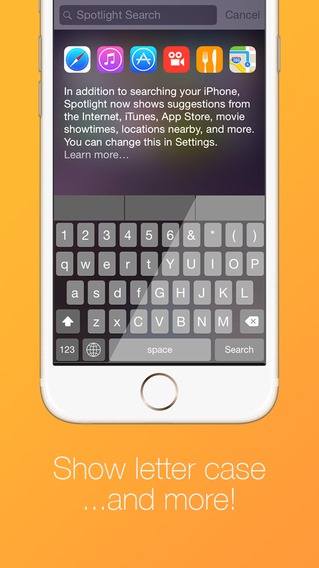
If the name rings a bell for you, it’s because it was also a popular jailbreak tweak that brought an extra fifth row of keys to the iOS keyboard, and that’s one of the features touted by its developer after porting the feature across to this iOS 8 keyboard. Other features include buttons for moving the cursor and keys that show the letter case being used amongst other things, but it’s that extra row of keys that will no doubt get the most attention.
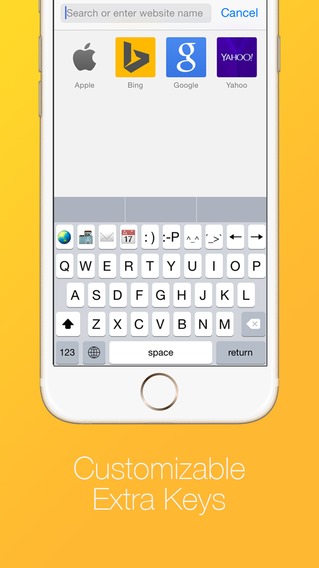
Those keys can be customized too, so if you’d prefer to have the # sign or perhaps the $ available at all times, then you can. The choice is yours. We expect most of you would love to have an extra row of number keys, especially on the iPhone 6 and iPhone 6 Plus.
For a dollar, iKeywi is worth a download so long as you don’t mind the request for ‘Full Access’ to your keyboard. iKeywi supports iPad too.
(Download: iKeywi for iOS on the App Store)
You may also like to check out:
Be sure to check out our iPhone Apps Gallery and iPad Apps Gallery to explore more apps for your iPhone, iPad and iPod touch.
You can follow us on Twitter, add us to your circle on Google+ or like our Facebook page to keep yourself updated on all the latest from Microsoft, Google, Apple and the web.

