Google’s recently-released keyboard app for iOS is impressive in more ways than one. One of the most impressive attributes of the unimaginatively named Gboard keyboard is the fact that it actually has people installing third-party keyboards on iOS again. We honestly thought that had died a death after the initial iOS 8 buzz went away, so kudos there, Google.
With a built-in search function and some fancy swiping gestures that actually work for a change, Gboard is possibly the best third-party keyboard available for the iPhone right now and is arguably even better than Apple’s own implementation – if you like to a argue about such things, that is.
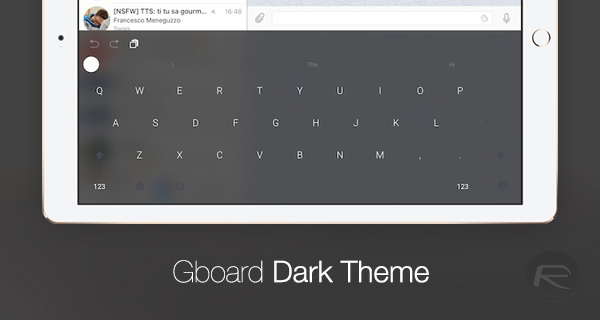
But there is always one thing that takes these success stories and drags them down to Earth, and the same goes for Gboard. Although it’s probably not going to ruin anyone’s real enjoyment of Gboard, the lack of a dark color scheme is one that some people are simply unable to overlook. Having a ‘dark mode’ is all the rage right now, with popular apps such as Overcast and Tweetbot featuring modes that invert their color schemes in a way that makes for something quite eye-catching. If only Gboard could do something similar.
Well, if you’re using a jailbroken iPhone or iPad, it can, thanks to a new tweak called DarkGBoard.
As that name will suggest, DarkGBoard takes Google’s keyboard and changes its color, making it look much more brooding than the white keyboard that Gboard usually shows off. It’s not quite black, but more of a very dark gray that actually looks rather striking. We’re quite taken with it, in fact.
Once installed, DarkGBoard simply requires enabling or disabling whenever a dark or light keyboard is in vogue, and that can be done via the standard Settings app at will. Beyond that, there isn’t a great deal to tell you about here other than the fact that if you’re a Gboard user and your iOS device is jailbroken, DarkGBoard should be a required download. The tweak is available for free on the BigBoss repo.
You may also like to check out:
- Jailbreak iOS 9.3.2 Status Update [Latest]
- Jailbreak iOS 9.3.1 / 9.3 Status Update
- Download iOS 9.3.2 Final For iPhone And iPad [IPSW Links]
You can follow us on Twitter, add us to your circle on Google+ or like our Facebook page to keep yourself updated on all the latest from Microsoft, Google, Apple and the Web.
