OS X Yosemite has a hidden Paint like feature which lets users make basic edits to images, add annotations and whatnot. This is a rather ‘hidden’ feature, and we’ll show you how you can access it.
If your’e an OS X power user, then you’re probably aware of this feature. But if you’re new to it, then follow the steps down below to get up and running in no time.

Step 1: Copy an image you want to edit to the clipboard. If you don’t care to edit an image, this step is still required to access a certain function.
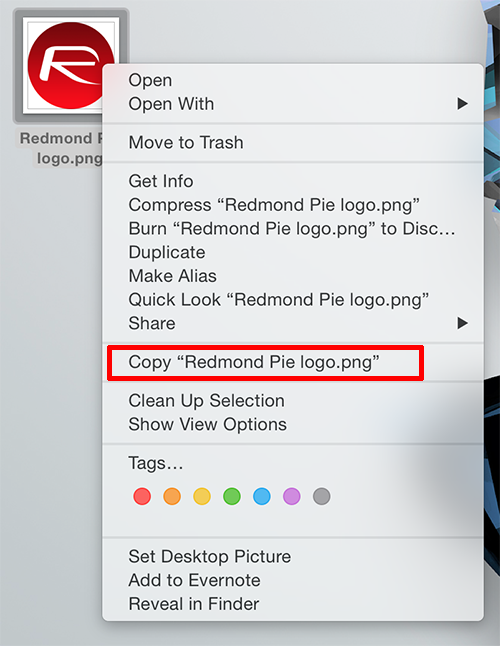
Step 2: Launch the Preview app, and from the File menu, choose New from Clipboard to paste the image in Preview.
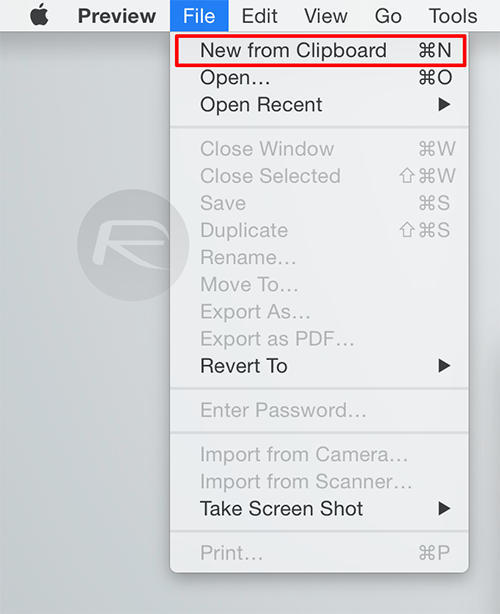
Step 3: Once the image opens in Preview, you will see a toolbox-like icon (Show Markup Toolbar) in the menu on the top. Click it, and this will open up a basic set of editing tools.
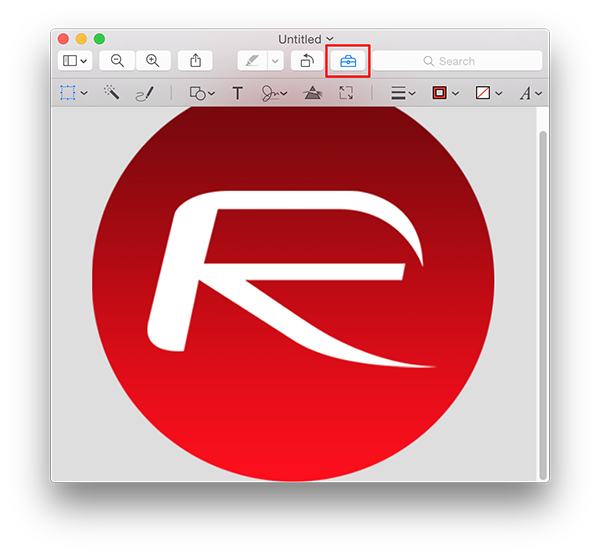
The steps above are meant for complete newbies to OS X, but more seasoned users will know that they can just skip the first step and instead of copying an image to the clipboard, an image can be directly opened within the Preview app as well.
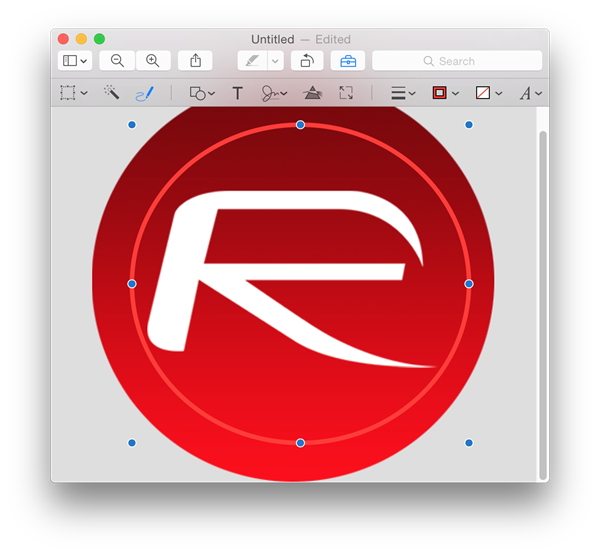
The Markup feature here is no Photoshop obviously, but if basic picture editing and touch-ups are needed, this feature will help you with that. Apple has also added a basic, but very useful signature function as well which allows you to digitally sign your documents using your MacBook’s trackpad or Magic Trackpad.
Images once edited can be saved as GIF, JPG or PNG, and to make screenshot editing a pretty simple task, the tool can help you with things like resizing, scaling, transparent background, drawing lines and more.
However, if you’re still looking for something with a bit more kick than this basic tool, users can check out apps like GIMP, Seashore, ImageWell etc., which are all free and moderately feature-rich.
Let us know if you already knew about this OS X Yosemite feature and have been using it. If not, we hope this little tip helped you in making your OS X experience even better.
You may also like to check out:
You can follow us on Twitter, add us to your circle on Google+ or like our Facebook page to keep yourself updated on all the latest from Microsoft, Google, Apple and the Web.

