While all of the attention has been on iOS 13 and iOS 13.1, it’s important to not forget that tvOS 13 is also here, too. It brings with it some changes, many of which aren’t huge, but it does bring Control Center for the first time.
Having Control Center on an Apple TV gives you access to things like profiles and whatnot, and while it isn’t going to change the world or make you like the Apple TV if you don’t right now, it’s a nice-t0-have feature that could actually be pretty cool.
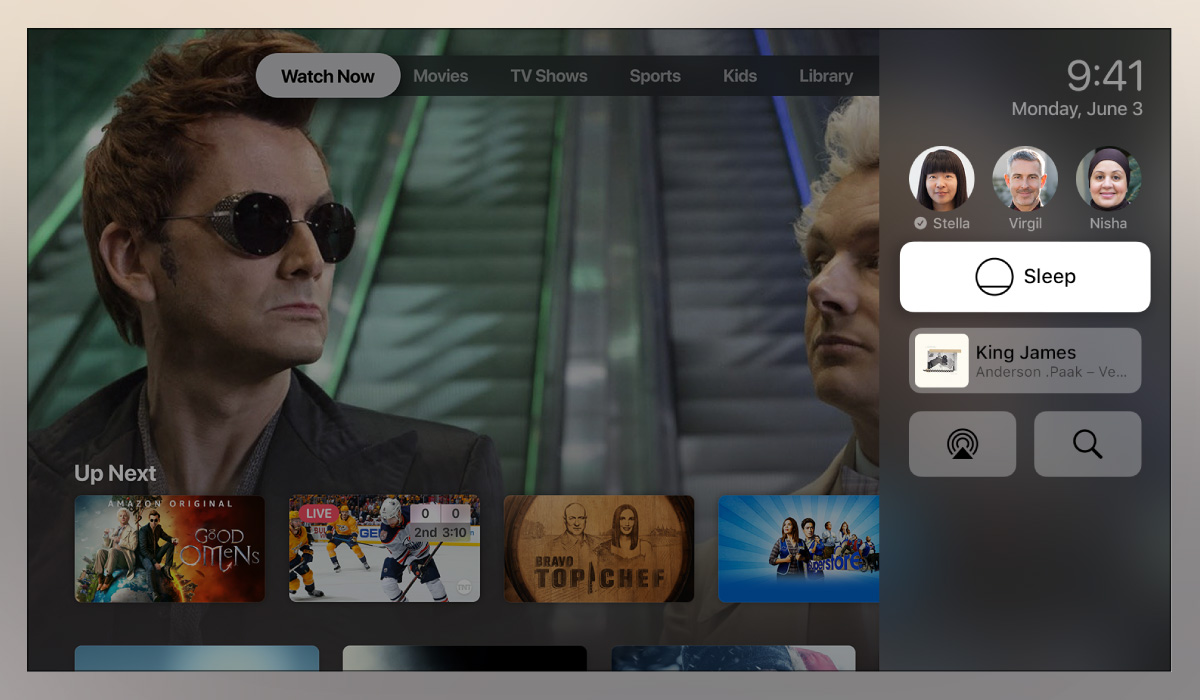
Accessing Control Center is pretty simple. Press and hold the Home button on the Siri remote and Control Center will appear. Press the Home or Menu button to make it go away. Simple, right? When it’s visible Control Center gives you access to a handful of widgets.
- Date and Time: That’s exactly what it sounds like. You’ll be shown the current date and time based on your location settings.
- Sleep: Now you can easily put your Apple TV and any connected devices to sleep. Just press the button and everything should turn off.
- Apple TV users: This is where you can select which person is using the Apple TV. Recommendations and such will then be tailored based on who is using the device.
- AirPlay: This is where you can access all of your AirpLay menus. It’s where you can select which speakers to use, etc.
- Now Playing: Anything currently playing will appear here.
- Search: This is what you select to begin a search for content or apps.
The tvOS 13 update is available for Apple TV HD and Apple TV 4K, so if you own either of those devices, we’d suggest updating now, if you haven’t already, of course.
You may also like to check out:
- Downgrade iOS 13.1 Final To 12.4.1 / 13.0, Here’s How
- Best iPhone 11, 11 Pro Max Case With Slim, Wallet, Ultra-Thin Design? Here Are Our Top Picks [List]
- iPhone 11 / 11 Pro Max Screen Protector With Tempered Glass: Here Are The Best Ones
- iOS 13, iPadOS Compatibility For iPhone, iPad, iPod touch Devices
- How To Fix iOS 13 Problems, Crashing Apps Issue And Other Bugs
- Install WhatsApp Web On iPad Thanks To iOS 13 And iPadOS 13.1
- Jailbreak iOS 13 / 13.1 Status Update [Continuously Updated With Latest Info]
- iOS 13.1 Jailbreak Update: Security Content Fixes And Patches Detailed By Apple
- Download: iPadOS 13.1 Final IPSW Link, OTA Update For iPad Pro, iPad Air, iPad mini And More Released
- Download iOS 13.1 IPSW Links & Install On iPhone 11, Pro, XS, Max, XR, X, 8, 7, Plus, 6s, SE, iPod [Tutorial]
You can follow us on Twitter, or Instagram, and even like our Facebook page to keep yourself updated on all the latest from Microsoft, Google, Apple, and the Web.

