If you found that one or more of your Mac apps failed to launch over the weekend, then it’s possible that the app(s) in question fell afoul of an issue which impacted some of the biggest apps around, with developers large and small impacted.
As experienced by many, some apps simply crashed on launch, with the culprit being an expired certificate which is assigned by Apple for apps that are not downloaded via the Mac App Store.


Users of apps such as Soulver, 1Password, and PDFPen discovered that their apps refused to launch this weekend, and as developers have shown, the problem came about after a number of Apple-provided certificates expired.
These certificates are given to developers for use with apps which users download via the web rather than the Mac App Store. Previously, these certificates could expire without issue as they were only needed when an app was downloaded. A change last year however means that apps check the certificate each time they are launched, hence the issues this weekend.
The idea of the certificates is a simple one – it provides confirmation that apps are legitimate, and gives them access to “entitlements,” with the common denominator amongst those which failed over the weekend being that they were all granted access to iCloud.

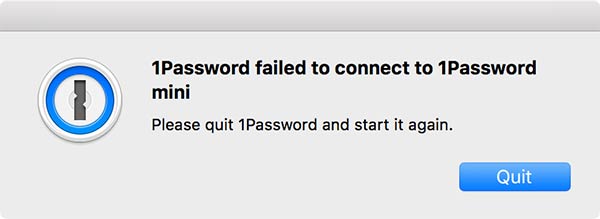
The fix for the issue is easy enough though. Those impacted were requested to download the latest version of the affected software, which certainly worked with the copy of 1Password we experienced the problem with on Sunday evening.
As 1Password’s developer, Agilebits pointed out, the whole episode took them somewhat by surprise.
We knew our developer certificate was going to expire on Saturday, but thought nothing of it because we believed those were only necessary when publishing a new version. Apparently that’s not the case. In reality it had the unexpected side effect of causing macOS to refuse to launch 1Password properly.
Lesson learned for developers around the world then.
You may also like to check out:
- Apple March 2017 Event Rumor: New iPad Pro, Red iPhone 7 And 7 Plus, 128GB iPhone SE, More
- Pokemon Go Gen 2 Tip: Evolve Eevee Into Espeon And Umbreon, Here’s How
- Pokemon Go 1.27.2 / 0.57.2 Hack Released [Download]
- WhatsApp / WhatsPad++ On iPad And iOS 10 Without Jailbreak, Here’s How To Install It
You can follow us on Twitter, add us to your circle on Google+ or like our Facebook page to keep yourself updated on all the latest from Microsoft, Google, Apple and the Web.
