Here’s why you should opt to use debit card instead of your credit card when using Apple Pay Cash on iPhone or Apple Watch.
As part of the Apple Pay Cash initial setup process, Apple will give the option to register a debit card with Apple Pay if one isn’t already active in Wallet. Using this card could potentially save the user from paying a fair amount in fees.
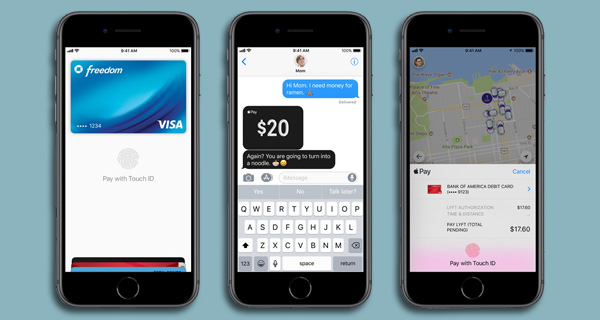
This isn’t a financial or charge issue which is purely related to Apple Pay Cash and using Apple’s own payment protocols. It’s an industry-wide standard that paying with a credit card will incur a fee which is generally expressed as a nominal percentage of the total value that is actually being paid. In order to avoid those fees, consumers typically pay in cash or through the use of a debit card linked to a bank account which guarantees that the funds are there and available to use, therefore avoiding any fee for credit. The same theory and logic apply when using Apple Pay Cash.
When opting to pay a specific person a chosen amount of money, and then hitting the send button, the Apple Pay Cash process will prompt the user to select a debit or credit card as registered in the Wallet app. Due to the fact that the Apple Pay Cash functionality piggy-backs on the Apple Pay processes, it’s a requirement for the user to actually have one or more payment cards setup, confirmed, and active in Wallet.
If all of these cards are credit cards, and one is chosen to complete the transaction, then a 3-percent charge will be levied for the use of that card. This fee is negated if a debit card is used.
On very low value amounts being sent, that 3-percent may not actually amount to much. However, if you were transferring some money for a large shopping spree, or for your part of a holiday purchase for example, which totaled $1,000, that fee would sit at $30.
It may not seem like a huge amount of money but it can all mount up if you are planning on regularly using the new Apple Pay Cash functionality. If needed, head into the Wallet app, select the “+” button to begin the process of adding a new card and ensure that a debit card is registered for payment. For more information on how to use Apple Pay Cash, check out our coverage here: How To Setup And Use Apple Pay Cash On iPhone, iPad.
You may also like to check out:
- iOS 12 Wish List Shows Off Most Requested User Features In One Massive Gallery
- Tela GBA IPA Download Released For iOS 11, Emulator Works Without Jailbreak
- iOS 11.2.1 Beta 1 Download Expected Release Date For iPhone And iPad
- Download iOS 11.2 Final IPSW Links And OTA For Your iPhone Or iPad
- Download iOS 11, 11.2, 11.1.2 Links & Install On iPhone X, 8, 7 Plus, 6s, 6, SE, iPad, iPod [Tutorial]
- Downgrade iOS 11 / 11.2 On iPhone Or iPad [How-To Guide]
- Jailbreak iOS 11 / 11.2 / 11.1.2 On iPhone And iPad [Status Update]
You can follow us on Twitter, add us to your circle on Google+ or like our Facebook page to keep yourself updated on all the latest from Microsoft, Google, Apple and the Web.
