I love music, and whenever I’m checking out the newest entries to the Cydia Store, those purporting to enhance the listening experience are always among the first to pique my interest. If you also enjoy listening to music, particularly if you like doing so on your iOS device, then you might also like a new tweak by developer busheman, which brings full screen album art to your iPhone, iPad or iPod touch’s lock screen.
The appropriately named FullScreen Album Art allows you to truly immerse yourself in the listening experience by viewing album art across the entire display. Since album art is invariably square and iOS devices are rectangular, this does mean that some of the image is cropped away in bringing full screen support, but even so, I think this looks a lot better than the letterboxing present with normal album images. In fact, I’d say gives a certain artistic edge.

With that said, there are one or two things that irritate me personally about this tweak. First and foremost is the issue of image distortion. Because the tweak essentially zooms in dead center of your album art, the crisp, sharp image you thought you had can suddenly become a pixelated mess, and the only way around this would be to replace all of your covers with higher resolution versions. Also, I would love to be able to navigate around the complete album cover using gestures, so if I wanted to focus on a different area besides the middle, I could do so.
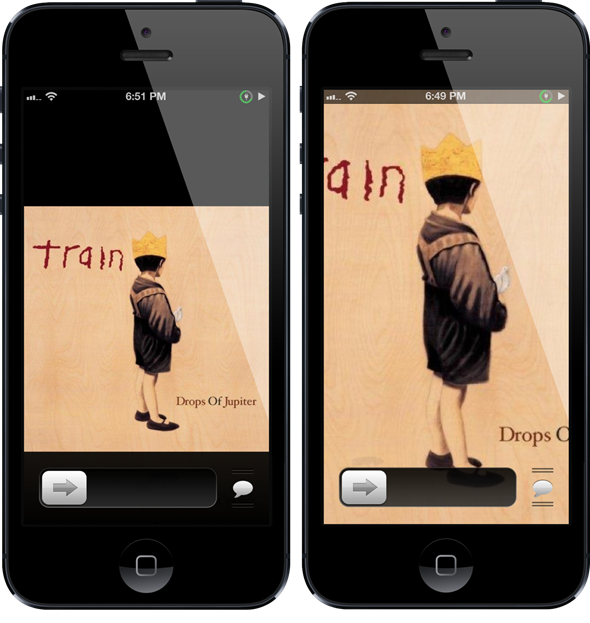
Still, this is a pretty decent tweak for those who don’t like looking at plain, empty spaces on their display, and although it produces varied results, it is definitely worth downloading and checking out on your device.
The FullScreen Album Art tweak is available over at the ModMyi repository, which will be among your default sources within Cydia provided you haven’t opted to delete it, which, hopefully you haven’t .
Download the tweak, give it a try out, and be sure to let us know of your thoughts by dropping a comment via the usual mediums below.
Be sure to check out our iPhone Apps Gallery and iPad Apps Gallery to explore more apps for your iPhone and iPad.
You can follow us on Twitter, add us to your circle on Google+ or like our Facebook page to keep yourself updated on all the latest from Microsoft, Google, Apple and the web.

