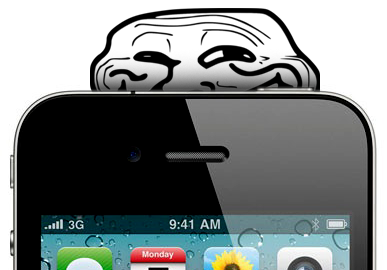While apps can be endlessly helpful in the quest to complete all of our daily digital errands, it doesn’t all have to be serious business. Internet memes, while generally shared among the younger, adolescent children, can be enjoyed by anybody of any age, and there are plenty of accommodating apps.
Popularized by the likes of 9GAG, they’ve become something of a cult phenomenon, and we’ll openly admit that a few of us here at Redmond Pie are somewhat hooked.
We’ve played around with a few meme apps in our time, and we have enjoyed some of them so much, that we feel almost compelled to put them all into a nice, neat little list for your reading pleasure.
Memefier
Featured earlier this month, Memefier uses the iOS camera’s face detection, and will plant one (or multiple) rage faces on the lucky (or possibly unlucky) individual(s).
Due to its sheer range of mock-ups, it’s one of those apps which has almost something for everyone. You can easily top up your meme quota by purchasing small packs in-app for 99 cents, or you can save a pretty penny by nabbing the whole bunch for $1.99.
Whatever the case, it’s extremely good fun, and considering it’s free to try (there are no ads, either), you’ve very little to lose.
Rage Faces for SMS
Sometimes, or if you’re feeling particularly immature, often, a rage face is a perfectly adequate response or indeed conversation starter. Making little and a lot of sense at the very same time, they are extremely entertaining.
Rage Faces for SMS is a simple app which offers a vast selection of memes ready to be sent via SMS, WhatsApp, or whichever other third-party instant messaging client you care to associate yourselves with. You needn’t hold your finger over the picture to copy, since all you need to do is open the app, tap your selected meme, and then paste to your message-pushing client.
It costs 99 cents from the App Store, but on the bright site, it will help you maintain your reputation as a practical joker.
EasyMeme
While these apps pre-loaded with bunches of well-crafted memes are wonderful and all, like anything great, originality is always the key. If you feel you can up the stakes on what’s already out there, why not try your hand at creating your own meme?
EasyMeme is one of a flood of apps catering to the creatives, and you can add heavy customization to the finished article. It’s fairly easy to use and navigate, and although it will set you back 99 cents, it gives you free reign to spread your comedic wings.
Come on, make us laugh!
iGag
Couldn’t really do this list without including some form of 9GAG client, and although again, there are many out there, I have found iGag to be the pick of the bunch.
It has a smooth, clean interface, great community, and is a more than adequate tool for your daily 9GAG needs. Of course, much of the content is what you would consider to be NSFW, but in all honesty, you shouldn’t really be using 9GAG in the work place, now should you?
It costs just 99 cents, and most of the devs of these apps seem to have twigged that consumers aren’t willing to pay a cent more for what is essentially a cheap laugh.
Meme Factory
Meme Factory is another app enabling you to create custom memes, and although it’s not as polished as the likes of EasyMeme, it is free – something most of us look for when browsing the App Store.
With that said, free is usually accompanied by the "-mium" suffix, meaning ads are usually prevalent, and that is the case with Meme Factory. If you can see past the annoying iAds, it’s actually a very nice app, and at no cost, you don’t have anything to lose.
Browse through an expansive catalog, select your meme, and your text and save. It’s no frills, but what you get out of it largely depends on what you put in. If you can think of some witty captions, you’ll really get the most out of the app, as I did. Well, sort of:
And there you have it. If you happen to have stumbled across any apps we should know about, please feel free to drop us a comment on our Facebook or Google+ pages!
Check out our iPhone Apps Gallery and iPad Apps Gallery to explore more apps for your iPhone, iPad and iPod touch device.
You can follow us on Twitter, add us to your circle on Google+ or like our Facebook page to keep yourself updated on all the latest from Microsoft, Google, Apple and the Web.