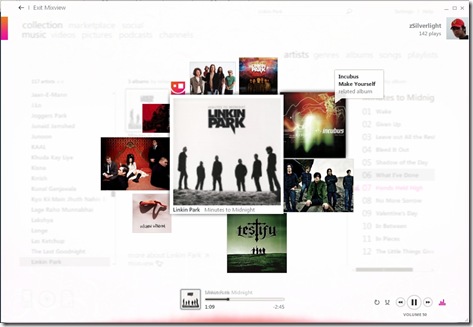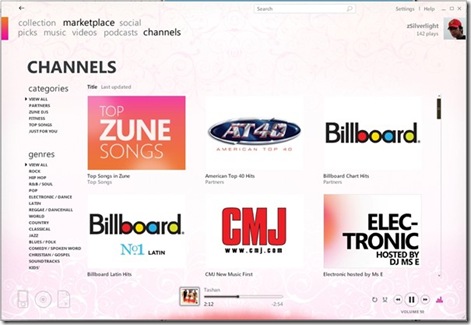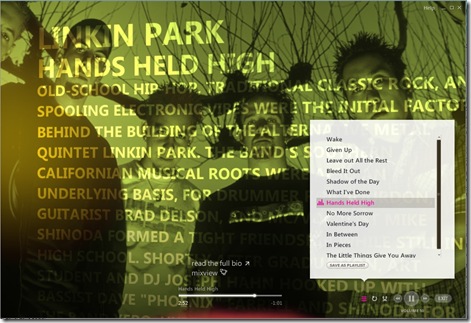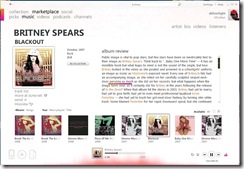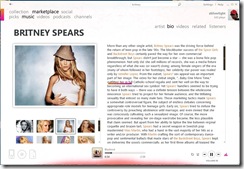It’s Tuesday September 16th, the day all Zuners have been desperately waiting for since Microsoft’s announcement last week in which it was announced that they are going to release the new firmware and the updated v3 software to enhance our Zune experience. I don’t know about others, but I’m pretty excited to try out some of the newest additions that the Zune Team have in store for all us.
new firmware and the updated v3 software to enhance our Zune experience. I don’t know about others, but I’m pretty excited to try out some of the newest additions that the Zune Team have in store for all us.
A look at the new features in this release:
MixView
MixView is perhaps the most coolest feature I have found in this new update to the software. To start MixView, select an artist from your collection and then click on MixView. The software will generate a cloud which shows related artists, top listeners, listeners from the friends list etc. You can even click on the could to explore and play songs from anywhere else in the cloud. It’s beautiful and looks very cool!
Channels
Channels is the new feature introduced with version 3 of this software. They are basically playlists that automatically update with new content for the user. Some example channels are Most Popular Marketplace Downloads, Billboard Top 100 etc. Channels are free to Zune Pass subscribers. Channels have their own area in our media collection where we can listen to them straight through, shuffle them and play them repeatedly.
Picks
Picks are automatic suggestions from the Marketplace based on our and our friend’s listening habits.
New Now Playing Screen
The Now Playing Screen has been enhanced with animated & dynamic full screen artist graphics with animated scrolling text of artist and album information.
Manual Sync
One of the most requested feature is back. Zune 3.0 now supports manual sync as an alternative to ‘Smart Sync’ which used to use sync groups.
More Backgrounds
The Software now has even more backgrounds to choose from:
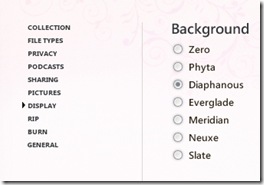
New ‘Show Duplicates’ feature
The Zune software now gives us the option to control whether the software should show the duplicate tracks or not.
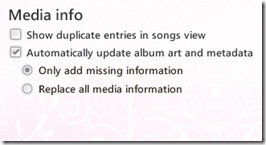
New Artist Page info
The new artist page is another great addition. It allows us to view all the details on our favorites artists; includes: full bio information, video previews before you buy, top listeners, full album information, related albums and artists etc.
New Search in Zune Software
The Zune software finally includes instant search feature like in Windows Media Player 11. We can now search our favorite songs, albums and artist instantly by using search with auto-complete and suggested search terms.
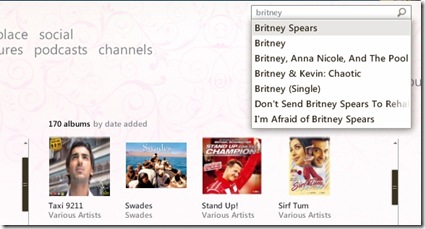
Zune Gadgets
The Zune team has finally released official gadgets to enable us to share our Zune Card’s with our friends in social networks like Facebook, MySpace, Windows Live Space, blog or any other personal web site. With the release of Zune 3.0 software, the integration with Windows Live Messenger is also added to share what we are listening to with our friends and family just like in Windows Media Player.
Buying from Zune MarketPlace
The new Zune software allows us to manage our account including buying Microsoft Points, Zune Pass and more directly from the software itself!
I was seriously considering dumping my Zune 30 for the new iPod’s line but now looking at the new features that Zune v3 offers, I might stick with Zunes and buy Zune 120 instead of the iPod’s.
You can get to know about our listening habits by visiting our Zune Social profiles. My social id is zSilverlight and Imran’s is imhassan. Share your social profiles with us here.
We will be reviewing the new firmware shortly so stay tuned!