Gravity Screen Off for Android allows you to automatically turn your device’s display on or off based on its proximity. More details and the APK download link can be found right after the break.
This particular app would definitely be beneficial for those Android owners who are constantly interacting with their device on a regular basis. Checking the time, reading an incoming message or just whipping the device out to play a game invariably means unlocking the device with a swipe, or passcode, and then applying the lock again when the user is finished doing what they are doing. Gravity Screen Off could be a perfect companion that automates that whole process intelligently.

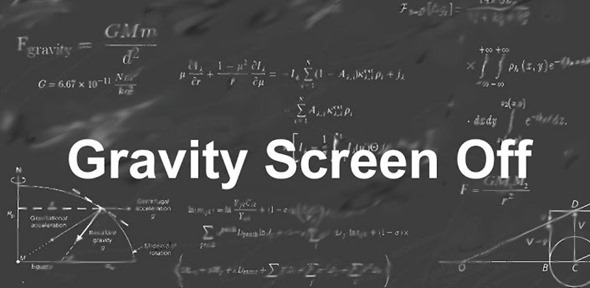
When installed on the phone or tablet, the app monitors the orientation of the hardware using the built-in sensors and makes all of its screen based decisions based on that data. The developer of the app has used certain logic regarding the position of the phone or tablet to determine whether or not the display should be enabled or disabled. When the device is facing downward at an angle greater than the one hard-coded into the app, then the display is turned off as it is deemed not in use.

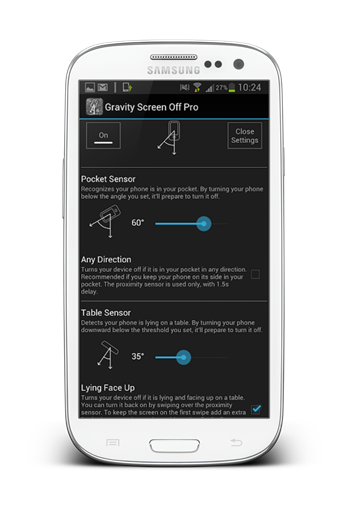
Gravity Screen Off also comes with a set of main features that should cover most users out of the box. The Pocket Sensor mode detects whether or not the phone is placed in a pocket using the proximity sensor, whereas the Table Sensor mode looks for data from the sensors that indicates that the tablet is lying flat on a hard surface. There are bound to be situations where this app just won’t perform as expected, especially when it comes to things like games that rely on device movement, but it’s a good enough implementation to be worth checking out.
There’s a Pro version available at the Play Store as well, which will unlock the complete set of features which Gravity Screen Off has to offer and will set you back just $1.42. Not bad for the amount of functionality it has to offer, but give the free version a spin first, which we’ve linked below, and if you’re satisfied, then make the jump to the Pro version.
(Download: Gravity Screen Off for Android on the Play Store)
Be sure to check out our Android Apps gallery to explore more apps for your Android device.
You can follow us on Twitter, add us to your circle on Google+ or like our Facebook page to keep yourself updated on all the latest from Microsoft, Google, Apple and the web.
