You could be forgiven for thinking that Google has ceded the smartwatch market to Apple and the Apple Watch, but that is certainly not the case despite appearances. Now, Google has announced a new addition to Wear OS, the software it provides to partners for use in their watches. Dubbed Tiles, the new widget-like additions allow users to see information at a glance.
To access Tiles, Wear OS users can swipe left on their watch face. That gesture previously presented Google Fit, and while that information is still available in the same place, the additional Tiles are now there, too.
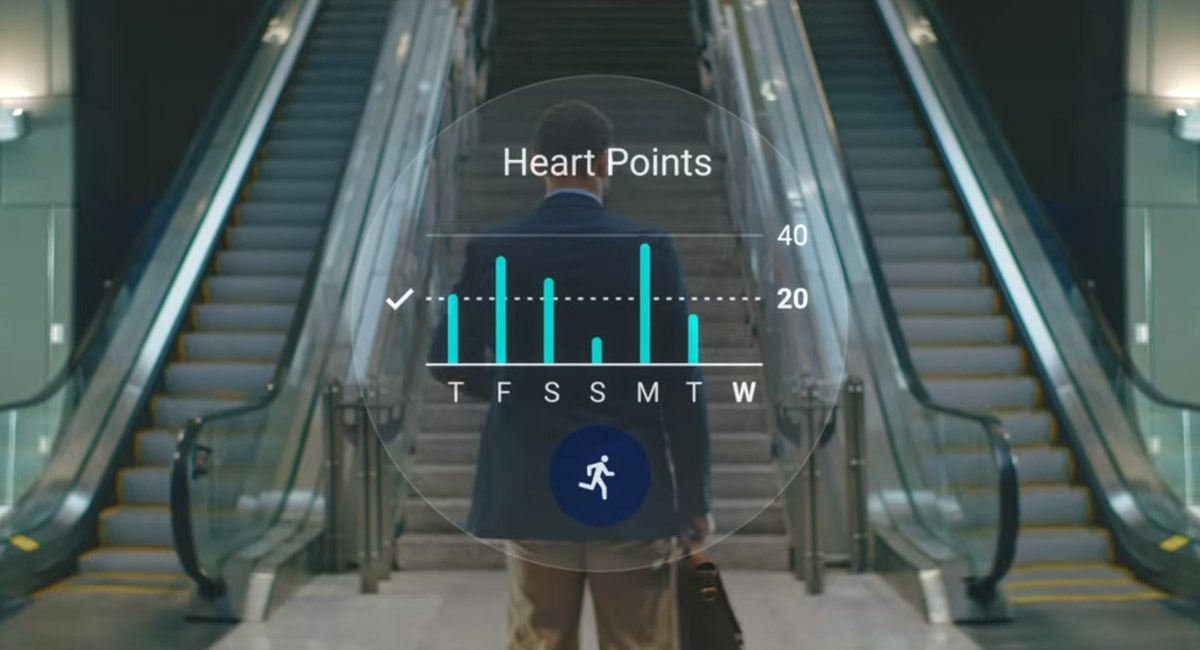
According to Wear OS product manager Frank Deschenes via a blog post, users will be able to do all manner of things via Tiles including check their health status and the local weather.
With a swipe left, you’ll be greeted by these Tiles and can check your progress towards your fitness goals or start a workout, know where you need to be next, plan ahead with the latest forecast, check your heart rate, follow the latest breaking headlines and set a timer.
Just as you might expect, Tiles can be customized so if you want them to appear differently, a tap and hold gesture will allow the layout to be changed via the Wear OS app on a phone.
Whether you’re into headlines or heartbeats, you can tailor your watch to meet your needs. To arrange the Tiles in the order you wish to see them, touch and hold any Tile on your smartwatch, or touch and drag one in your Wear OS by Google app.
The new Tiles will be part of the next big Wear OS update that is rolling out over the course of the month, so keep an eye out for the update on your watch if a spot of easily accessed data is your cup of tea.
You may also like to check out:
- Download iOS 12.2 Final IPSW Links And OTA Update For iPhone And iPad
- Download: iOS 12.3 Beta 4 IPSW Links, OTA Update Out Now For iPhone And iPad
- iOS 12 / 12.1.2 iPhone XS Max Jailbreak Update Provided By Unc0ver Lead Developer
- iOS 12.2 Jailbreak Status: Here’s What You Need To Know
- Jailbreak iOS 12 / 12.1.2 / 12.1.2 Beta 3 With Unc0ver And Install Cydia, Here’s How [Tutorial]
- How To Downgrade iOS 12.2 To iOS 12.1.4 On iPhone Or iPad
You can follow us on Twitter, or Instagram, and even like our Facebook page to keep yourself updated on all the latest from Microsoft, Google, Apple, and the Web.
