Last year Google announced its Instant Apps feature, which was a way for developers whose apps are in the Play Store to allow users to try their apps without having to actually download them.
Selecting one of the supported apps would simply launch it instantly, doing away with the need to download it before being able to try it out.


Now, Google has rolled the same capability out to games as well, meaning anyone wanting to jump straight into one of the supported titles can do so, again without having to download anything first. Usage is simple, with gamers simply searching for the game they want to play and then tapping the Try Now button. The game then instantly launches, as if by magic.
According to Google Play product managers Jonathan Karmel and Benjamin Frenkel, the size of instant games has been increased to 10MB compared to the relatively small 2MB that is allowed for apps. This should not really come as a surprise given the extra assets that need to be downloaded in order to allow a game to function, even in the early stages.
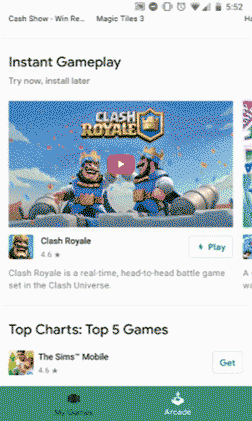
The increased size is a balancing act that allows the games to launch as quickly as possible without also limiting them too much by requiring such a small initial download.
As you might imagine, Google is testing this feature with a limited number of developers right now, although it does plan to bring others on board in due course. The idea is to drive app and game discovery, something with which the Play Store and indeed all app stores struggle.
If you want to test Instant Games out right now, you can do so with titles such as Clash Royale and Panda Pop.
You may also like to check out:
- PUBG Mobile USA Version APK, iOS Download Links Officially Released
- Fortnite Mobile Invite Codes Sign Up May No Longer Be Needed To Play, Here’s What You Need To Know
- PUBG Mobile 0.4.0 APK Download In USA Of Battlefield Variant [China Version]
- PUBG Mobile USA English IPA Download On iOS Can Now Be Installed Without App Store, Here’s How
- Fortnite Mobile IPA Link For iOS Download Now Available Outside The App Store
- Download iOS 11.2.6 IPSW Links And OTA With Fix For Messages Crashing Bug
- Jailbreak iOS 11.2.6 / 11.2.5 / 11.2.2 On iPhone And iPad [Status Update]
- Jailbreak iOS 11 / 11.1.2 On iPhone X, 8, 7, iPad Using Electra Or LiberiOS [Updated]
You can follow us on Twitter, add us to your circle on Google+ or like our Facebook page to keep yourself updated on all the latest from Microsoft, Google, Apple and the Web.
