Google today released an update to its Google Drive app for iOS which fixes a bug that would cause it to hijack files when opened via the iCloud Drive or Files apps on iPhones or iPads. It also finally adds full integration with iOS 11 Files app.
The update, which is a free download via the App Store, corrects the issue and once again makes everything behave just the way you might expect. Documents can now be viewed from within the iCloud Drive or Files apps on iOS 11 and iOS 10.
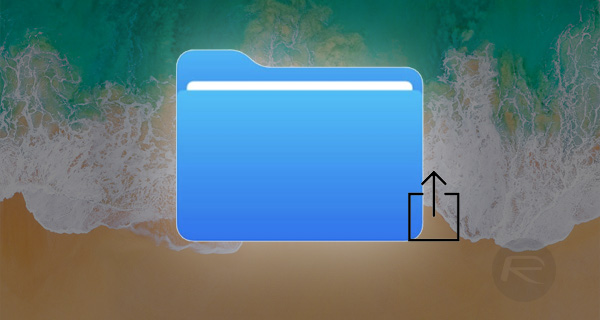
While the previous version of the app would function, anyone trying to open a DOCX Microsoft Word file would see the Google Drive app automatically try to save it because it had become set as the default app for handling such files. This is obviously not expected behavior for an app whose role is to grant access to all manner of files saved on Google’s cloud service. This update, version 4.2017.37510, fixes all that.
While the changelog for the new version does not specifically mention the issue, it has been confirmed that those with the updated app can work as expected. The changelog does however confirms that it now works fully with iOS 11 Files app.
What’s New in Version 4.2017.37510
– Access, share and organise your files in Google Drive, now connected to the iOS 11 Files app.
Google does not have the best of histories when it comes to apps built for iOS and keeping them working as they should. The Google Drive app is an important one for many people however, and without it they would not be able to easily access whichever files they keep on Google’s cloud servers.
So the upshot? If you use Google Drive on iOS, download the update from the App Store now, and that’s probably not a bad idea whether you had this particular problem or not.
Recently, Dropbox app was also updated to offer full iOS 11 Files app integration.
You may also like to check out:
- Download: iOS 11.1 Public Beta 1 Released
- Download iOS 11.1 Beta 1 OTA Via Configuration Profile File Without Developer Account
- iOS 11.1 Beta 1 Release Notes, Changelog And All Changes In One Place
- Download iOS 11.0.1 IPSW Links For iPhone, iPad, iPod touch
- Download iOS 11.1 Beta 1 IPSW Links And OTA For iPhone, iPad, iPod touch
- How To Downgrade iOS 11.0.1 / 11 To iOS 10.3.3 / iOS 10 [Tutorial]
- Download iOS 11, 11.0.1, 11.1 Links & Install On iPhone 8, 7 Plus, 6s, 6, SE, 5s, iPad, iPod [Tutorial]
- Jailbreak iOS 11 / 11.0.1 On iPhone And iPad [Status Update]
You can follow us on Twitter, add us to your circle on Google+ or like our Facebook page to keep yourself updated on all the latest from Microsoft, Google, Apple and the Web.
