After weeks of testing, Google’s Chrome web browser has today received a new lick of paint, giving it a whole new look in the process. Users will notice the rounded corners and tabs immediately, with a whole new color palette making the experience feel much more muted.
Users will notice some changes as soon as they launch the updated app, but there are alterations throughout the whole of the Chrome experience, meaning changes will be spotted throughout. As far as licks of paint go, this one is more like the Google engineers threw a bucket of paint at the thing.

We’ve been testing the update ourselves and without doubt, the first thing that we noticed was the way Chrome now has decidedly different tabs to those we have been conditioned to expect for years.
Rounded corners also make their way to the address bar itself, with Google believing that the new look will make it easier for users to distinguish between tabs when they have lots open at once.
It’s not all cosmetic, either. The address bar itself is fundamentally changing, with some results now being displayed within the result preview inside the bar, so if you’re searching for something like a sports score you’re likely to see the answers straight away without having to load a web page.
The changes will take place across both desktop and mobile, too, meaning users can expect a consistent experience which is no mean feat given the number of platforms Chrome is now available on. Support for Google’s Chrome AutoFill is also improved. Learning password management is joined with credit card numbers, assuming you trust Google with all that information.
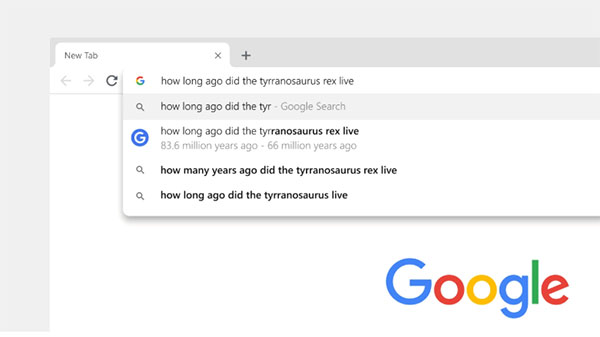
All of this comes alongside Chrome’s tenth birthday and it is fair to say the browser has come a long way from being a curiosity to one of the best browsers around.
You may also like to check out:
- Download iOS 12 Beta 12 IPSW Links, OTA Update To Fix ‘A New iOS Update Is Now Available’ Error
- Jailbreak iOS 11.4.1 / iOS 12: Developer Teases Another Possible PoC
- Download iOS 11.4.1 Final IPSW Links, OTA Update For iPhone And iPad
- Download iOS 12 Beta 12 Configuration Profile File Without Developer Account
- Download iOS 12 Beta 12 IPSW Links & Install On iPhone X, 8, 7, Plus, 6s, 6, SE, 5s, iPad, iPod [Tutorial]
You can follow us on Twitter, add us to your circle on Google+ or like our Facebook page to keep yourself updated on all the latest from Microsoft, Google, Apple and the Web.

