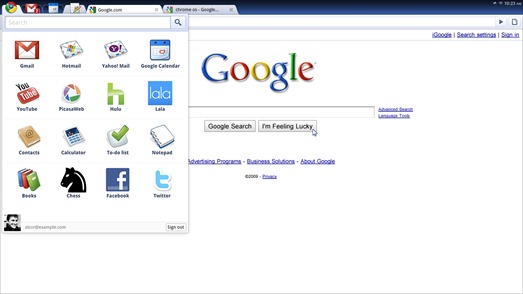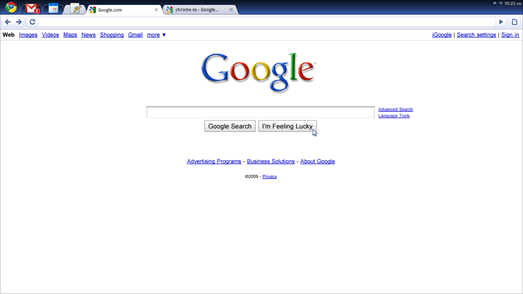Google as expected, has announced its much awaited Operating system, Google Chrome OS. Google Chrome OS represents Google’s view point of what an OS should be like in this era. Originally announced back in July of this year, Google wanted to target its open source OS initially for netbooks users to provide them fast experience using reduced boot and startup time. Speed, security and simplicity will be the main aspects of Chrome OS.
more screenshots from Google Chrome OS can be found here.
Key features in Chrome OS includes:
- Open source
- Lightweight
- Faster than any other OS in the market
- To be available in second half of 2010
- Targeting netbooks PCs due to lightness
- Key aspects – speed, simplicity, security
- Redesigning the security architecture to eliminate the need for users to deal with viruses, malware and security updates
- Will run on x86 and ARM chips
- Web-based applications will automatically work with the OS
- Developers can build apps with web as platform
- More inclined for netbooks used to browse the net more
- Runs on top of a Linux Kernel
Here is video demo of Google Chrome OS from the conference today:
Consumers won’t be able to download and install Chrome OS on just about any system they like. It will be available next year only through OEMs channel and on the hardware that meets Google’s specifications.
Google, though has release the source code for Chrome OS and it can now be downloaded through the link given below.
UPDATE 1: Google Chrome OS VMware Image is out now! and can be downloaded from here.
UPDATE 2: Follow the complete step-by-step guide posted here on How-to install Chrome OS in Windows 7.
If you liked this, then you may also like to check out:
Download Google Chrome OS Source Code