Google’s Chrome browser is probably the most streamlined and minimalistic of all major web browsers out there. Now Google is stripping out the address bar as we know it, and only displaying when it’s really necessary, at least if this obscure feature in the latest Canary build is brought down to the stable channel.



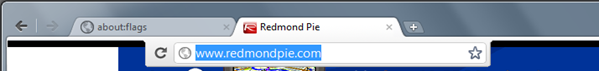
In order to use this feature, you must first get the latest Chrome Canary build, then type about:flags on the address bar. From there, just look for the “Compact Navigation” option and restart Canary. Once you start the browser back up, just right-click the tab bar and select “Hide the toolbar”. What you’ll be left with will be a glass-like window frame and an address bar that will only show up as needed: either when you open a tab or when you bring it up yourself by hitting Ctrl + L.
Google’s effort to streamline the browser isn’t new. Back when Chrome came out nearly 3 years ago, many were surprised at how little a browser needed to include in order to be fully usable. A lot of features have been added since, but the user interface has been increasingly streamlined as well, to a point that there’s not even a “Go” button. That’s fine, since most users just hit “Enter”, like they have for years.
This feature is clearly at an experimental stage and doesn’t quite look the way it should, yet. The “wrench” button is now displayed on the glass frame, but not below the window buttons like it would be supposed to. Instead, it’s been moved slightly to the right, which doesn’t look familiar. Some long-time might also not like how the address bar looks a lot like the search feature, since both use the same kind of drop down. None of those are major problems, just annoyances.
It’s also important to point out this feature is only available on the Windows build. Linux and Mac users are left out for now, but likely not for long.
We still don’t know how Google intends to use this feature. It definitely needs to be enhanced and streamlined, but maybe once it’s ready, could it be brought down to the stable channel and prove us that we actually do not need the address bar to be visible all the time?
You can follow us on Twitter or join our Facebook fanpage to keep yourself updated on all the latest from Microsoft, Google and Apple.
