Google has just handed its iOS Chrome Web browser app a sizeable update, and you can catch all of the features and improvements, as well as the download link, right here.
Chrome is so versatile and feature-laden that once you’ve invested in it, it’s hard to let go of. There’s no question that Chrome for iOS is one of the less enriched experiences thanks to the limitations of Apple’s software, but it does the job, and as of today, it does the job just that little bit better.

The crux of this particular update is to better weld the browser and its features with iOS 8. Back in September, Apple finally brought a degree of widget support to its mobile platform, and so far, many developers have taken advantage of the newfound addition. Now, Chrome does too, letting you easily launch a new tab or voice search from the comfort of the Today view in Notification Center.
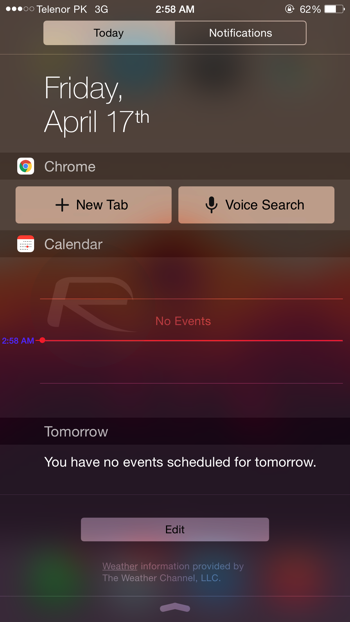
This is a real gem of an implementation from the Big G that will make using Chrome on iOS just that tad bit easier. After all, it cannot displace Safari as the default browser (unless you happen to dabble in jailbreaking), but with this handy widget, you can find the things you need with very minimal fuss.
There’s also an iOS extension support with Chrome from here on out, so if you happen to use a tool like 1Password for storing all of your vital info and credentials, you’ll easily be able to use them with Chrome.
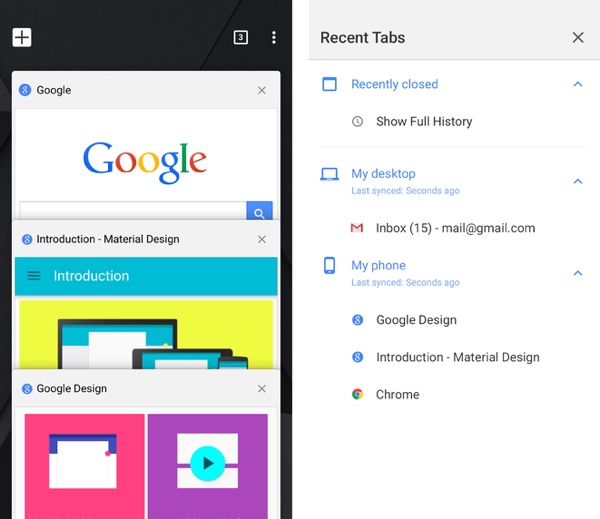
You can also pull-to-open, close and refresh tabs, and having tried out the new Chrome for ourselves, it seems a jot smoother following the latest bump.
The Chrome browser for iOS is, of course, completely free, and you can grab it right now via the direct download link provided below. Alternatively, if you already have the app installed on your iPhone, iPad or iPod touch, you can go ahead and update through the native App Store app found in iOS.
Also let us know in the comments section what you think about the update.
(Download: Google Chrome for iOS on the App Store)
Be sure to check out our iPhone Apps Gallery and iPad Apps Gallery to explore more apps for your iPhone, iPad and iPod touch.
You can follow us on Twitter, add us to your circle on Google+ or like our Facebook page to keep yourself updated on all the latest from Microsoft, Google, Apple and the Web.

