Google’s newly updated Calendar app is now ready to download by anyone running a device with Android 4.0.3 and above.
Originally outed a couple of weeks ago, the newly updated app brings Google Calendar to version 5.0 and features a new design that more closely ties with the Material Design aesthetic brought to Android by Lollipop. Big, bold pastel colors are very much the order of the day here, and the look and feel of the new app is rather nice to say the least.
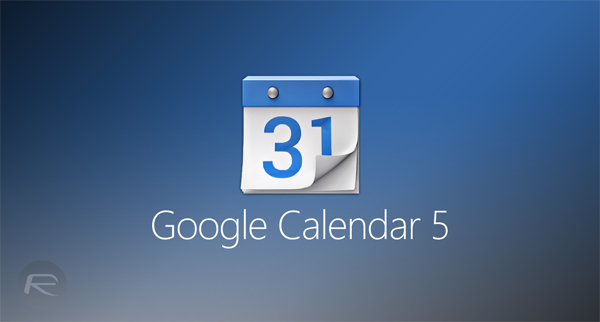
It’s not just a new lick of paint that users of Android’s Google Calendar app will notice though. A new schedule layout is the first thing people will see, with day and 5-day views on smartphones and a week view on tablets. Equally nice is the inclusion of data that is pulled in from both Gmail and reminders, with information being populated straight into a user’s calendar for easy access.
Appointments in the new app also include imagery and mapping data as and when it is appropriate, adding a touch of class to appointments while making them more visually appealing in the process. If you grow tired of looking at boring text-based appointments all day, then Google Calendar 5.0 will make you grin from ear to ear.

Those who like to have their appointments on the home screens will be pleased to know that a widget is included that mimics the schedule view we mentioned earlier. The widget itself is also resizable so users can make it fit wherever they like, though the bigger it is, the nicer it will look. Obviously enough, anyone who can give it more room will also get a more usable widget overall.
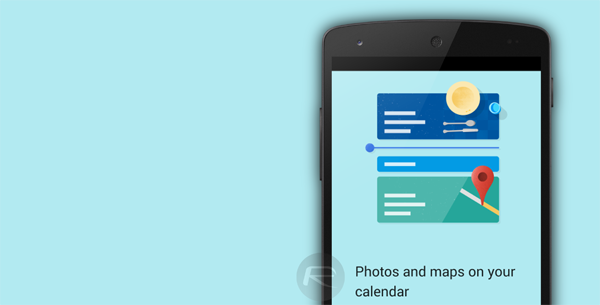
Those who don’t want to wait for Google to push the new update to their phone or tablet can go and download it manually right now. The package is signed so you can rest easy that it’s all 100% genuine, and if you’ve got a device that can run it then we suggest you get Google Calendar 5.0 downloaded as soon as possible. It really is quite lovely.
And it’s not often anyone says that about an Android app these days. And oh, make sure you check the Unknown sources box in Settings > Security before you go ahead and download.
Download Google Calendar APK version 5.0 from here.
Make sure to check out our Android Apps gallery to explore more apps for your Android device.
You can follow us on Twitter, add us to your circle on Google+ or like our Facebook page to keep yourself updated on all the latest from Microsoft, Google, Apple and the web.

