In a new press release today Apple has confirmed that it is working with Google and Microsoft to expand support for passwordless sign-ins.
The trio will use the standard created by the FIDO Alliance and World Wide Web Consortium.


The trio are working towards ensuring that people can sign into accounts and apps in a new way, with Apple saying that password-only authentication is one of the biggest problems currently facing the internet in terms of security.
Password-only authentication is one of the biggest security problems on the web, and managing so many passwords is cumbersome for consumers, which often leads consumers to reuse the same ones across services. This practice can lead to costly account takeovers, data breaches, and even stolen identities. While password managers and legacy forms of two-factor authentication offer incremental improvements, there has been industry-wide collaboration to create sign-in technology that is more convenient and more secure.
With password-less sign-ins, users will take advantage of biometric authentication as well as device PIN codes to replace passwords. Apple says that approach is much improved over the use of passwords and legacy multi-factor systems including one-time passwords sent via SMS.
Apple says today’s announcement adds two new capabilities.
- Allow users to automatically access their FIDO sign-in credentials (referred to by some as a “passkey”) on many of their devices, even new ones, without having to reenroll every account.
- Enable users to use FIDO authentication on their mobile device to sign in to an app or website on a nearby device, regardless of the OS platform or browser they are running.
Another advantage of FIDO is that people will be able to sign into apps and services without needing to register new accounts, much like Apple already offers via Sign in with Apple.

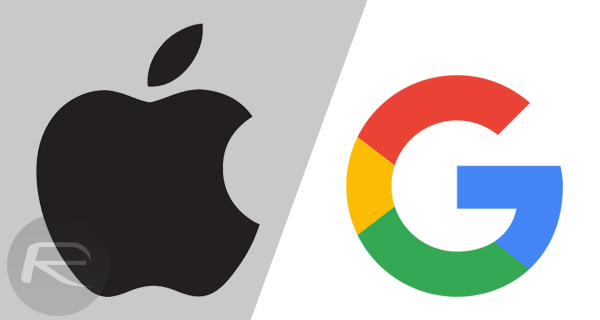
Apple isn’t saying when the expanded FIDO support will be coming to its devices, but with WWDC just weeks away we can surely expect to learn more then.
You may also like to check out:
- Download Windows 11 Pro ISO File Without Product Key From Microsoft
- Force Download Windows 11 Free Upgrade Right Now, Here’s How [Tutorial]
- How To Install Windows 11 On A Mac Using Boot Camp Today
- Download Windows 11 Installation Assistant For Your PC
- How To Upgrade To Windows 11 From Windows 10 For Free
- How To Create Bootable Windows 11 USB Flash Drive [Guide]
- Jailbreak iOS 15.4.1 On iPhone And iPad Status Update
- Download: iOS 15.4.1 IPSW Links, OTA Files Along With iPadOS 15.4.1 Released
- How To Install macOS 12 Monterey Hackintosh On PC [Guide]
- Best iPhone 13, 13 Pro Tempered Glass Screen Protectors Available Today [List]
- Best iPhone 13, Pro Max 20W USB-C Chargers [List]
- Top iPhone 13 Pro Max Screen Protectors Available To Buy [List]
- Best iPhone 13 / Pro Cases For Protection Available Right Now
- How To Fix Bad iOS 15 Battery Life Drain [Guide]
- Apple Watch ECG App Hack: Enable Outside US In Unsupported Country On Series 5 & 4 Without Jailbreak
You can follow us on Twitter, or Instagram, and even like our Facebook page to keep yourself updated on all the latest from Microsoft, Google, Apple, and the Web.
