Google has announced support for passkeys, allowing people to sign into their Google accounts without using a password.
Google will require that people create a new passkey per device, with the company saying that access is only granted to your account if the cryptographic private key stored on the device matches the one that Google has stored on its servers.
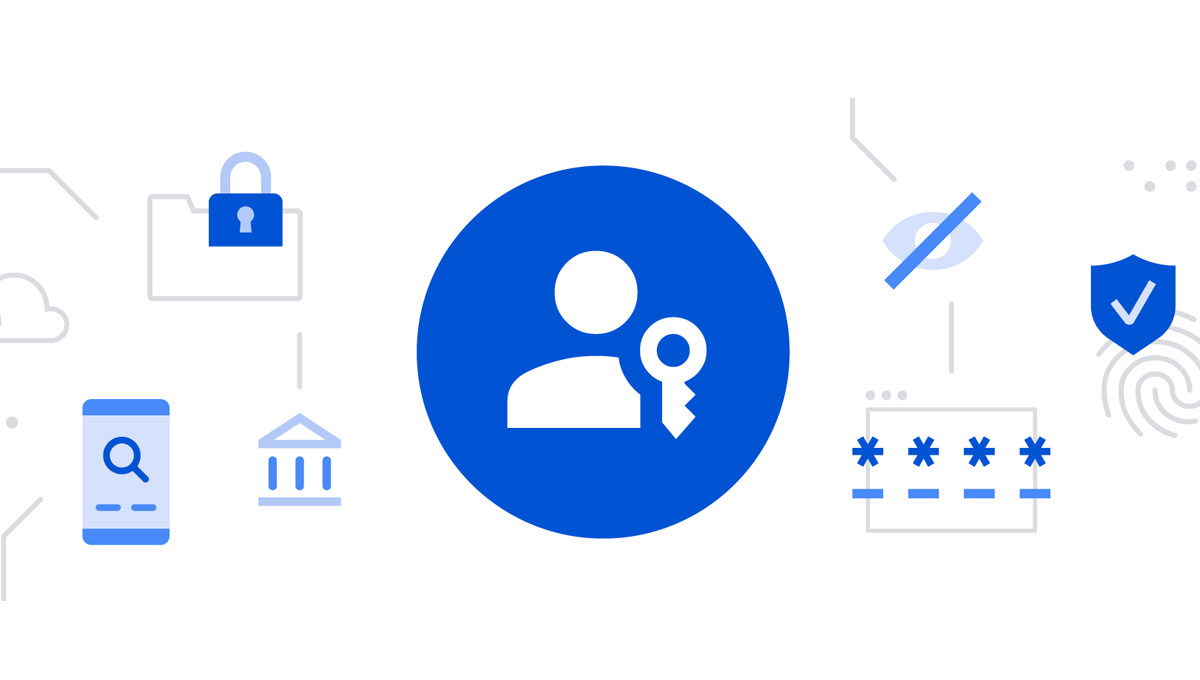
When you sign in we ask your device to sign a unique challenge with the private key. Your device only does so if you approve this by unlocking the device. We then verify the signature with your public key.
However, as complicated as that sounds setting up a new passkey on a new device is simple and once done all that will need to happen is for users to authenticate using their usual biometrics, whether that’s something like Face ID or using a fingerprint.
On the new device, you’d just select the option to “use a passkey from another device” and follow the prompts. This does not automatically transfer the passkey to the new device, it only uses your phone’s screen lock and proximity to approve a one-time sign-in. If the new device supports storing its own passkeys, we will ask separately if you want to create one there.
It’s still early days for passkeys and more and more websites and services are starting to support them. You’ll need to be running a compatible web browser if you’re signing in on the web of course, but once all set up passkeys should fix the problem of people forgetting their passwords or having them leak online.
You may also like to check out:
- Download: iOS 16.4.1 OTA File, IPSW Links Out Now
- How To Fix Bad iOS 16 Battery Life Drain [Guide]
- Jailbreak iOS 16.4.1 On iPhone And iPad Latest Status Update
- iOS 16 Compatible And Supported iPhone, iPad, iPod touch Devices
- iOS 16 Hidden Features: 100+ Changes Apple Didn’t Tell Us About
- Download: iPadOS 16.4 Final OTA File, IPSW Links Released
- Install macOS Ventura On Unsupported Macs Using OpenCore, Here’s How
You can follow us on Twitter, or Instagram, and even like our Facebook page to keep yourself updated on all the latest from Microsoft, Google, Apple, and the Web.
