Google’s Gmail is seen by many as the authority when it comes to free e-mail management, and as well as being among the most popular, it’s notoriously easy to use. Never is this more evident than in Google’s own Gmail app on Android, and today, that very app has been updated with a bucket-load of new and exciting features which you’re going to love. Gmail for Android 4.3 includes, among other things, direct notification replies for those on Jelly Bean, and we’ve got all the details, as well as the download link, after the break.
The marquee feature of this latest update is undoubtedly the direct notifications functionality for those on Android Jelly Bean. Anybody on a device running Android 4.1 and up will be able to reply, delete, or archive their e-mails straight from the notifications pane – no need to open the client whatsoever. The feature not only looks great, but makes the business of dealing with e-mail just that little less painstaking, and with so many apps grappling for your attention by pushing through dozens of notifications, at least, with Gmail, you’re getting practical alerts which can be dealt with on the spot.

In this new version, tapping on the reply button opens a new window from which you can reply to your mail. As you’ll see from the screenshot below, everything is nicely in-keeping with the interface:
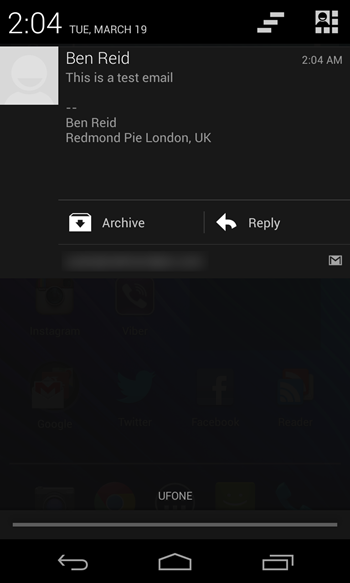
Those not lucky enough to be wielding a device running Google’s "buttery" smooth Android Jelly Bean needn’t fret, since the Big G has taken care of those running older firmware also. Folks on Ice Cream Sandwich (4.0) will notice a considerable speed improvement, while the app has also been dealt “better search suggestions” across the board, according to Google. What exactly that entails, mind you, is anybody’s guess, but overall, it looks as though this is an update well worth grabbing hold of.
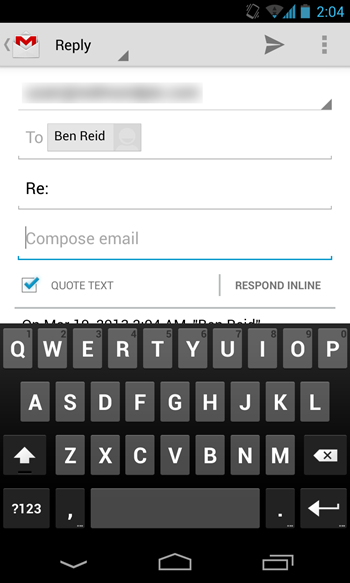
Those on some truly antiquated software (Gingerbread, Froyo), have been given some performance improvements, so no matter which version of Android you’re running, it’s certainly worth updating either through the Play Store app, or by clicking the link below.
(Source: Gmail for Android on Play Store)
Be sure to check out our Android Apps gallery to explore more apps for your Android device.
You can follow us on Twitter, add us to your circle on Google+ or like our Facebook page to keep yourself updated on all the latest from Microsoft, Google, Apple and the web.

